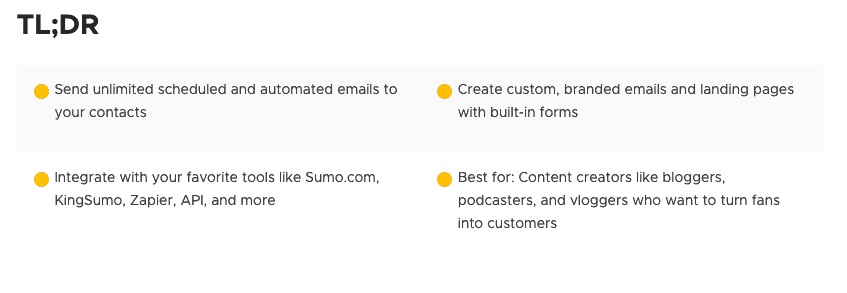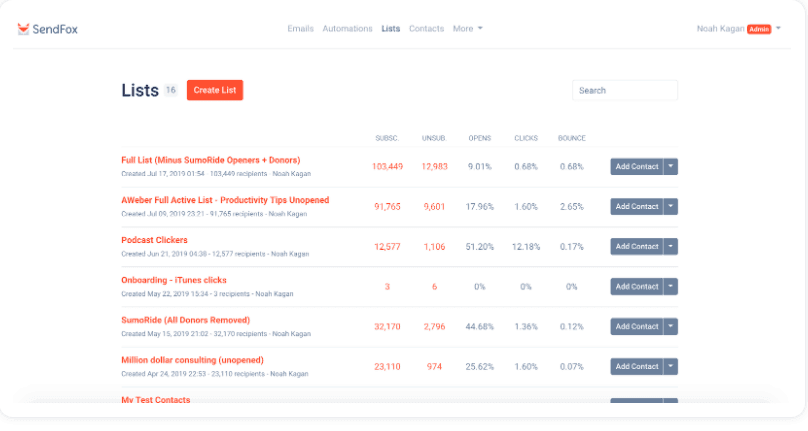You have probably heard that your email list is one of the most important features of your online business. Today I want to share my SendFox review.
I started using SendFox about 4 months ago and wanted to give it a chance before I went ahead and recommended it to my readers.
I can wholeheartedly recommend it to anyone who wants to save money and make email marketing less of a headache.
Email marketing can be one of the most expensive parts of your business so I am happy to have found a cost-effective solution with all the features that I need for my business.
With SendFox, I’m saving over $2000 a year!
There are lots of companies offering email marketing solutions and prices can vary from free (Mailchimp/Mailerlite) to higher end (Convertkit, Aweber). Read on to see my SendFox Review vs Convertkit which is who I moved from.
As well as saving me lots of money in email marketing fees, I have found that Sendfox meets my needs for simple emails and staying in touch with my readers.

This post may contain affiliate links. Please read my Disclosure for more details.
RELATED POSTS
The Beginners Guide To Email Marketing
9 Simple Ways To Improve Your Pinterest Game Quickly
My SendFox Review – My New Favorite Email Solution
What Is SendFox?
Simply put, Sendfox is an email marketing solution that allows you to send mass emails out to your subscribers. You can create multiple lists of contacts and send out emails tailored to their interests.
SendFox is owned by the companySendFox is a product from the Sumo family of companies who also run AppSumo. I use Appsumo to get great deals on things like stock photos, video software and social media marketing tools.
The difference between SendFox and other more well-known email marketing providers is that they embrace simplicity and are open about not having all the features that you might find with the some of their competitors.
I was previously a Convertkit user for over 2 years and found the move to SendFox pretty seamless.
SendFox vs Convertkit
There are lots of different email providers out there but I’ll focus this SendFox review on Convertkit for a few reasons.
- It’s one of the most popular premium email solutions for bloggers
- Convertkit is promoted very heavily by bloggers due to the recurring affiliate commission model. If you sign up for using an affiliate link, the blogger whose link you clicked will earn a commision for as long as you use Convertkit.
- Convertkit is what I have used since the beginning of Seaside Sundays so I can compare it easily.
First of all, it is important to know that SendFox is not an apples to apples replacement for Convertkit. There are some key features missing from Convertkit that may be important to you.
You should also analyze how much those features are worth to you. For me, missing a few things and finding workarounds is worth the thousands of dollars in savings.
Although my email list is in the 10s of thousands, I was not a power-user of Convertkit and did not feel I got the most out of features like automation and tagging.
My basic needs for an email provider are the ability to create multiple lists via opt-ins, double opt-ins, schedule out email campaigns and have sales funnels with automated emails going out as part of trainings and other sequences.
SendFox can do all of the above and more. For a fraction of the price. I estimate that I will save over $2000 in 2020 alone since switching from Convertkit to Sendfox, with no decrease in income from my email list.
Convertkit Features You May Miss
There are definitely some Convertkit features that SendFox lacks. Now, I will say that they are adding new features every month but you do need to be aware of the following:
No HTML Capability
This is the one thing I miss from Convertkit. I use HTML to format my emails and to add affiliate images to sales campaigns. This is not possible with SendFox at all. You cannot add images to your emails so forget about your cute little logo or footer image.
That being said, there is always research showing that emails with images end up marked as spam more often so I have embraced the simple, clean email style of SendFox in the hopes of better delivery rates.
No Attachments
There is no way to add an attachment to an email on SendFox. Originally this was an issue for me as I sometimes like to send freebies to my subscribers and I also used the Convertkit landing pages as a way to deliver my opt-in freebies.
My workaround for this has been to use Sendowl to deliver my freebies to subscribers after they have opted in to my list. It’s not as smooth as the Convertkit method but again, for me the financial savings make it worthwhile.
SendFox Features I love
Now I’ve got my two beefs with SendFox out the way, here’s what I love about the software and why I am a convert.
Simple, easy to use interface.
I am not a huge email marketer. I want to get in, send the email and move onto other tasks. Sendfox is very easy to understand and I was up and running within minutes of transferring my contacts from Convertkit.
Subscribers Only Count Once
With some other solutions, you pay twice for a single contact if they join two different lists. With Sendfox, you pay once. This is great if you have multiple opt-ins on the same topic.
Optimized Emails
Originally I didn’t like this feature but it has grown on me. You can choose to send your emails to only your active subscribers at first. This helps your open rates and can keep you out of spam folders.
Landing Pages & Forms
Not as fancy as some other providers but they get the job done. I should also mention that SendFox is GDPR compliant and just introduced double opt-ins.
One thing to note, there is no SendFox plugin for WordPress so if you are used to integrating forms that way with Convertkit, you will need to make changes.
Personally, I use Genesis Simple hooks and add the embeddable code provided by SendFox. I haven’t seen any decrease in subscribers joining my list.
Automations
If you want to create an email sequence that automatically goes out every few days, you can easily set it up with SendFox.
With SendFox’s built-in scheduling and automation capabilities, just set it up and let it run. You can easily see stats for each email on your dashboard.
You can also send emails to unopens – This is the video SendFox support sent me when I asked about it (and by the way, their support is quick and helpful!),
SendFox Pricing
This is the number one reason I wanted to do a SendFox review. If you are trying to cut costs, SendFox may be the answer to your problems.
For me, the biggest reason to move to SendFox was the pricing. I was tired of spending hundreds of dollars every month and not always making my money back through email marketing.
First of all, the pricing is a lifetime deal so no more pesky monthly fees of $149 or more to manage your list.
With SendFox you purchase stackable codes depending on how many subscribers you have. The price is $49 per 5000 subscribers with no limit.
Again this is a lifetime deal so once you purchase the code, you are good unless you go over the limit. You can also continue to buy codes for as long as the deal is live on Appsumo meaning you can grow your list on the cheap.
Click Here To Check SendFox Out On AppSumo