How To Find The Best Pinterest Group Boards For Your Blog
If you are looking to grow your blog traffic quickly and relatively effortlessly, Pinterest Group Boards are a must.
Even if you have been using Pinterest for years, if you are new to blogging, you may be wondering how to find group boards on Pinterest and how can they help to grow your blog.
RELATED: 9 Simple Ways To Improve Your Pinterest Game Quickly

This page contains affiliate links meaning I earn a commission if you use those links. Please read my Disclosure for more information.
Looking for more blogging advice? Make sure to check out my list of the top blogging tools.
Now, you may have heard that group boards are dead and there is no point to using them anymore. You may have even heard of bloggers who stopped using group boards and actually saw their traffic go up. You may be wondering:
Why should you even bother with group boards?
If you are a new blogger, group boards are a great way to spread your content around Pinterest. If your account is new, it can help enormously to have your pins circulating on popular group boards or boards with high engagement.
It’s true however, that you want to be careful about what groups you join. Make sure to choose boards with quality pins and pinners that keyword their pins to match the group. Junky group boards full of spam won’t help anyone.
The truth is, Pinterest group boards are one of the best ways to promote your blog for free, especially for a new blogger.
In this post we will go over some of the basic of group boards and also some more advanced stuff you need to know. You will learn:
- How to find group boards on Pinterest that are worth joining (and open to new contributors!)
- Ways to evaluate group boards before you ask to become a collaborator
- Exactly how to join Pinterest group boards – what to include in your request
- How to create a group board on Pinterest
- Why you already know how to pin to a Pinterest group board
- Lastly, I want to offer an alternative to Pinterest Group boards that you should also be using.
Before we get started on learning all about Pinterest group boards, I want to let you know that, it won’t matter how many group boards you are in if you don’t make pins that get noticed.
To be successful on Pinterest, you really need to stand out in a crowd.
If you want some help with creating great pins, you can sign up and download my free ebook, Pin Perfect. It is full of lots of tips on getting your pins to go viral, just sign up below to get an instant download.
Create The Perfect Pin In Minutes!
Subscribe to get my FREE ebook on creating a pin that gets noticed and brings you traffic.
I first found out about group boards when I listened to a podcast at Side Hustle Nation about blog traffic. It featured Rosemarie Groner whose blog, The Busy Budgeter, was getting over 400,000 page views a month. At the time almost all of this traffic was from Pinterest.
Now, I will tell you that the podcast episode is from around 2015 and things in the blogging World move quickly. Group boards are not what they once were in my opinion.
What is a Pinterest group board?
Simply put, a group board is just the same as your regular boards on Pinterest with one exception – more than one person can contribute or pin to a group board.
Most group boards have upwards of 100 contributors (sometimes collaborators) who all add their pins to the board’s feed throughout the day.
How can Pinterest group boards increase my blog traffic?
There are two feeds or home views when you go on Pinterest, the smart feed and the follower feed.
Smart Feed
The Pinterest smart feed is the feed you see when you first login to Pinterest. It is made up of different pins using Pinterest’s algorithm of trending pins, your follower’s pins and topics they think you are interested in (based on your recent searches).
Follower Feed
You can find the follow feed by clicking on the two little people at the top right of your Pinterest home page. You will then only see pins from people you follow instead of curated pins from Pinterest.
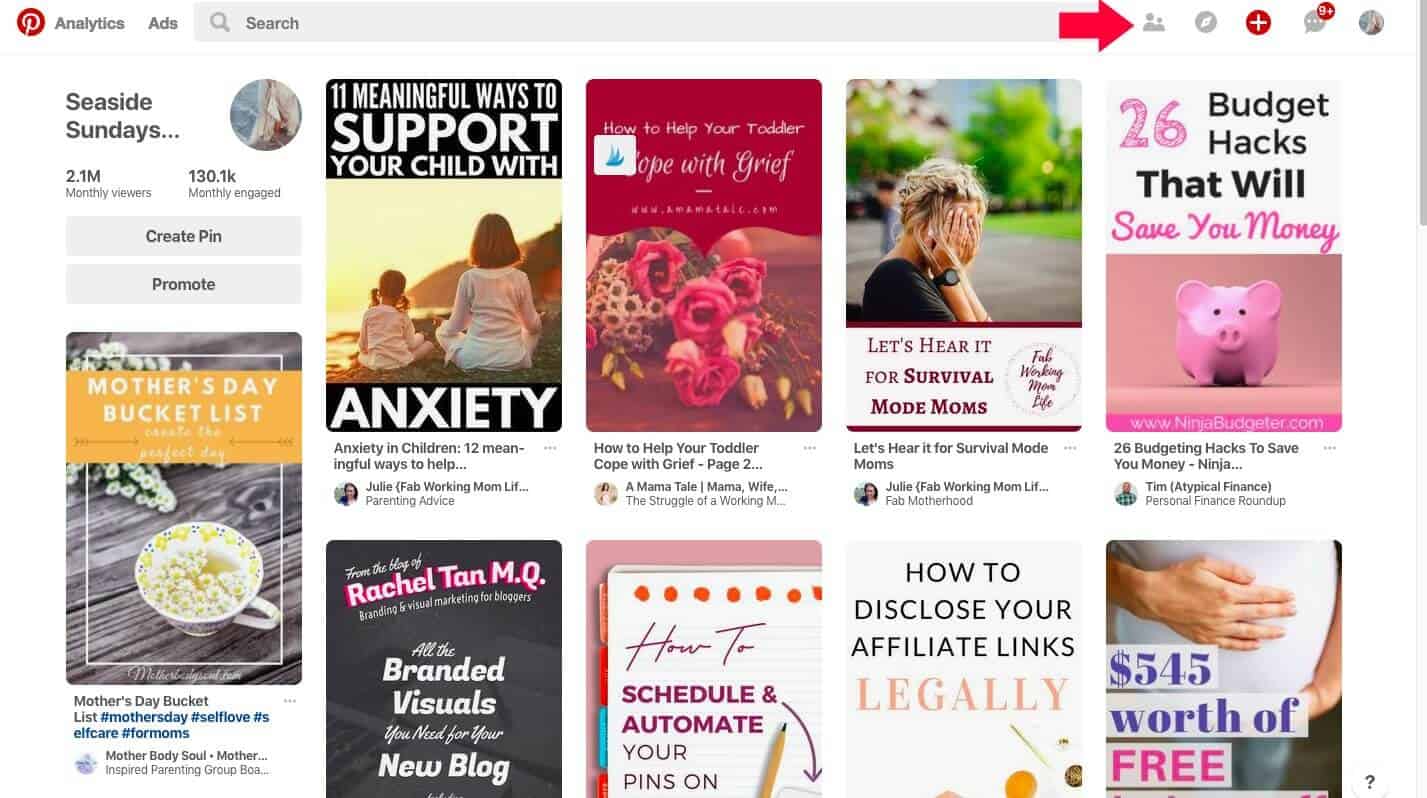
Every time you pin something to one of your boards, it will eventually show up on the follower feed for all of your followers to see. So if you have 100 followers, you have 100 possibilities of someone seeing your pin, repinning it or clicking through to your blog post.
Essentially, with a group board, the board owner is “lending” you, their followers when they let you in the group.
If you pin to a group board with 2000 followers, your pin is potentially put in front of all those people instead of just your own 100 followers.
You, therefore, have a much high chance of your pin being seen, pinned or clicked on which results in traffic growth for your blog.
The more of this kind of engagement you get on your pin, the higher it will rank on the Pinterest search results, again meaning more eyes on your pins.
Group boards are often built around a niche such as fitness, parenting or DIY. This gives you a highly curated, targeted pool of pins to repin from.
There are also a lot of group boards that allow pins of any niche but I find that the more niched a board is, the better it performs for me.
RELATED: How Tailwind Community Helped Me Grow My Blog Traffic
How do I find group boards on Pinterest?
When I first started blogging, I saw a lot of recommendations for a website called Pingroupie. It’s a comprehensive list of all the group boards and you can filter by repins, by niche and by the number of followers the board has.
Repins are the important number to know because that shows you how “successful” the group is.
In my opinion, the best way to find the group boards that are of interest to you is to check out the profile of a blogger you admire in your niche and see what groups they are part of.
You can see which boards are group boards as the little circle showing the owner of the board will have more than one person, like in this example:
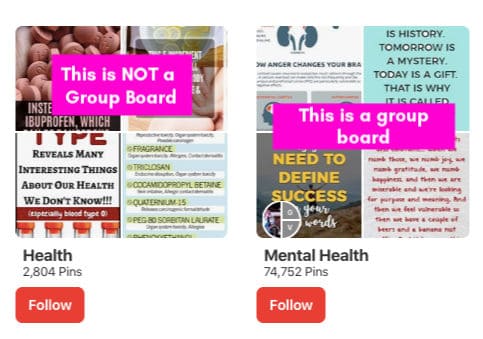
Once you have found some group boards that fit your niche, the next step is to join them. This is where it can get tricky.
How do I join Pinterest group boards?
Click on a group board that you like the look of and you will see some information about the group and, hopefully, instructions on how to request an invite to join.
Please note that you should never have to pay to join a group board. This is against Pinterest’s Terms and is completely ridiculous anyway. If someone asks you to pay, run….
There are 4 ways to request an invite to a board, some are slightly more labor intensive than others.
Each group owner decides how they want new members to request an invite.
The image below is a good example of some of the options you have:
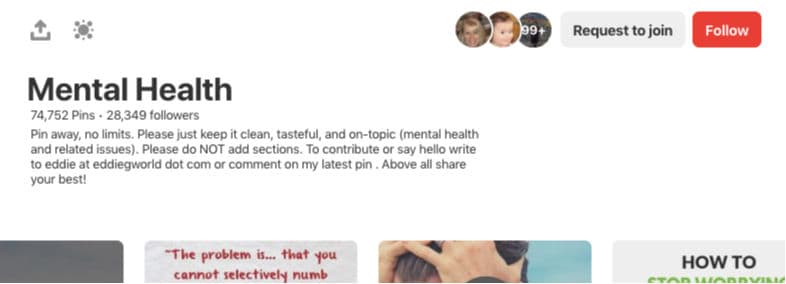
Request To Join
Sometimes the group board is open to anyone directly on Pinterest. This is by far the easiest way to join a group board and the one I have more recently had the most success with.
If you see a board with the “Request to Join” button at the top right hand corner, you can click on it to send your request to the owner.
I always follow the board owner and that particular board too as some owners will check.
2. Emailing the Owner
In the image above, you can see the owner gives instructions on emailing him for an invite.
Again, following both the board owner and the board is a best practice.
To find the group owner, look at the little circular photos under the board description. The first photo you see is the owner of the board. Click on the photo and it will take you to their Pinterest profile.
What should I write in my group board request?
Make sure to include:
- Your name and blog URL
- What your blog niche is
- The name and a link to the board you would like to join (some bloggers are owners of more than one group board )
- The email address associated with your Pinterest account
- A link to your Pinterest account
- I like to include a note that I have read and agree to abide by the group rules
- Let them know that you have followed their profile and the board.
Here is an example of an invite I got for my group board that is really good and makes a great template.
My name’s Sarah, and I run a website called Family, Parenting & babies, where I share saving money, kid and parenting, marriage, family time, and fitness tips and motivation for busy moms.
I’d love to join your Best Mommy Blogs Group Board on Pinterest!
I would be extremely respectful of the rules and try to give as much as I get in every situation. I’d to help you with anything I could in the future.
Here’s the link to my Pinterest account: www.pinterest.com/
And my email address is xxxxxx if you prefer to send invites that way.
Blog URL is www.
I’ve already followed you and your boards.
Thanks so much!
Once you have sent your request, wait patiently for an invite in your Pinterest inbox.
I’ve received invitations up to a month after requesting to join a group so if you don’t hear back immediately, don’t dismay. If you never hear back, it’s always worth asking one more time to see if maybe your email slipped through the cracks.
3. Private Message Via Pinterest
I normally only private message if the board owner specifies to because I don’t find it very successful. Pinterest’s messaging system is clunky and most people get so many junk messages that they ignore them.
How to message someone on Pinterest
It’s easy to send private messages on Pinterest but its not very intuitive.
- First, you need to know the person’s Pinterest username.
- Next, go to your own profile and click the speech bubble in the top right corner, then the pencil in the pop-up.
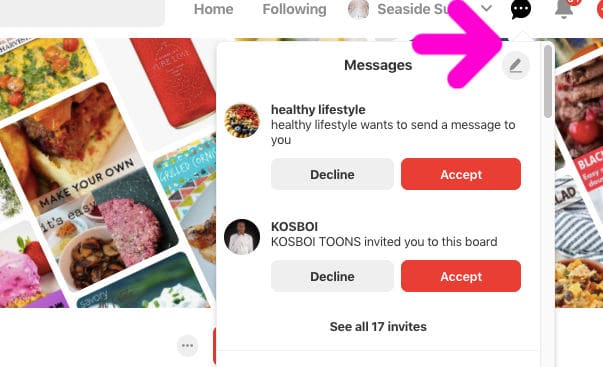
3. Now you will be able to enter the name or email of the person you want to message
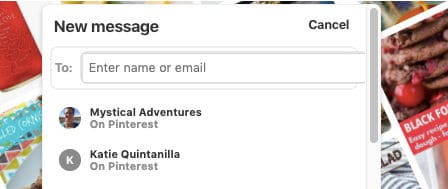
4. Click next and then a new window will pop up where you can type and send your message.
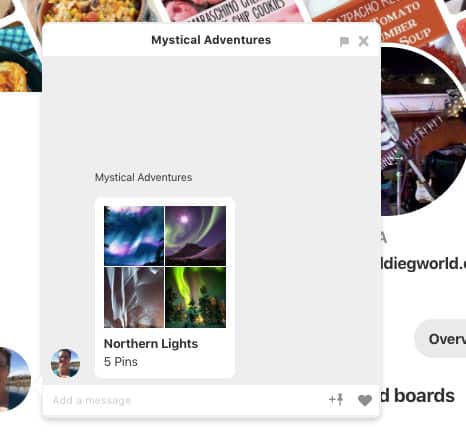
4. Commenting on a Pin
I have actually never had this method work but I do still try it. On the image above for the mental health board, he also mentions commenting on a recent pin. The issue is that sometimes notifications don’t work or are turned off.
If you are desperate, you can try this method but don’t hold your breath. Also make sure to actually comment on a pin owned by the board owner, not just any pin on the board that was added by someone else.
Which group boards should I join?
In the beginning, you will be grateful just to be accepted to any group board but as time goes on, it is worth getting a bit discerning when choosing which groups to apply to as not all group boards will help your Pinterest profile.
If you find a lot of boards that you want to join are closed to contributors or no longer accepting new members, don’t be disheartened.
If you are in the parenting niche, check out my list of 8 Pinterest Group Boards For Mom Bloggers.
The best way to get a quick overview of a group board is using Tailwind’s Board Insights tab.
You can get a free trial of Tailwind through this link if you would like to try it out.
On the board insights tab, you can get a lot of information about a group board as you can see in this screenshot:
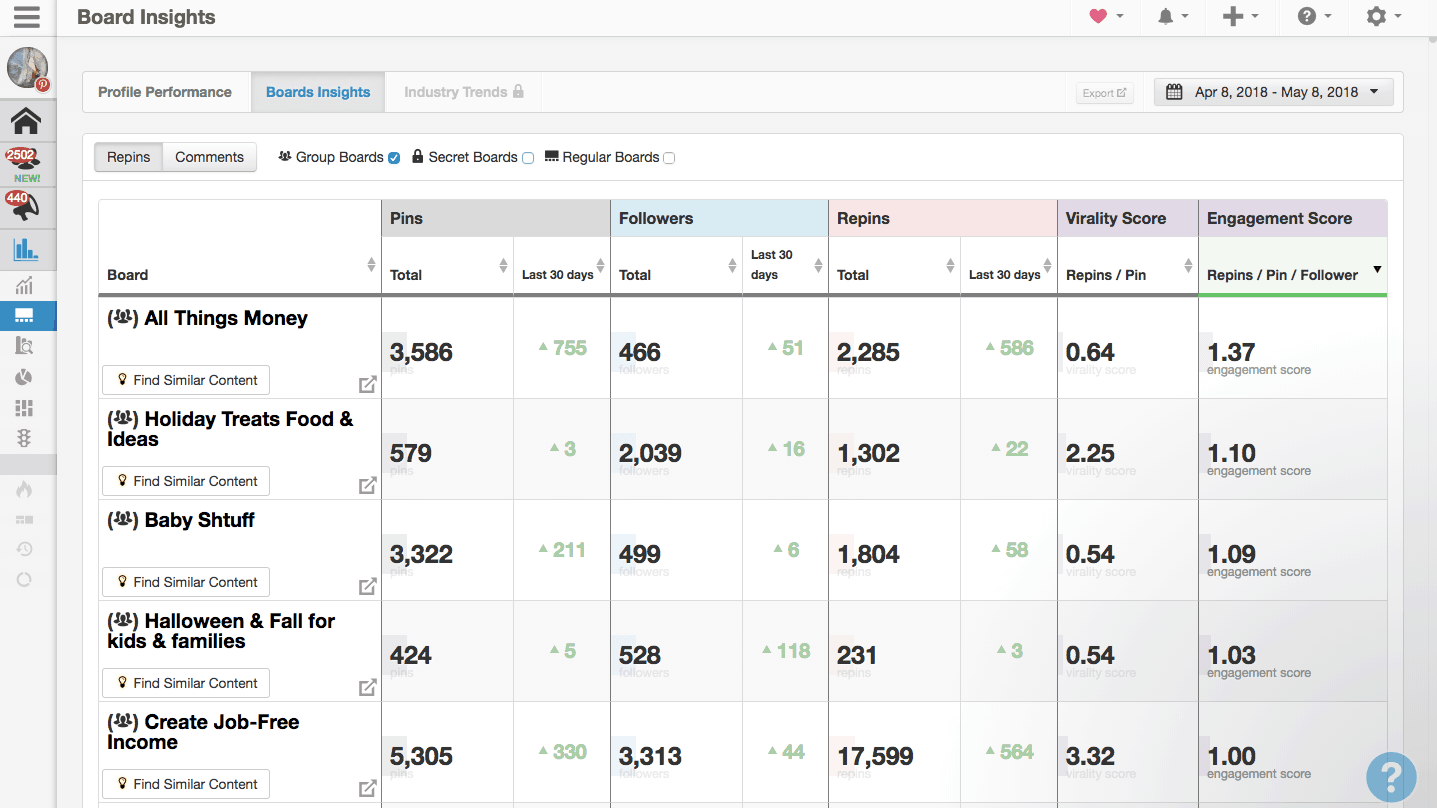
Tailwind’s Board Insights Tab
On this tab, you can see a ton of information and can sort by highest to lowest and also see different date ranges. Here is what you can find out:
-
Pins
This is the total number of pins in the group board. You can also see how many pins were added in the last X days. (switch the report to show 7/14/30 days).
Why this is useful: This show you how fast a board is moving. From there you can determine how often you can add new pins to the board without spamming it. You can see Holiday Treats, Food & ideas has only had 5 new pins in the last 30 days so it is a very slow board.
2. Followers
How many followers the board has plus how many it lost or gained in the last 30 days.
Why is this useful: In theory, more followers = more repins. As you will see below, it doesn’t really work like that but it’s still a good factor to look at. Some people suggest only joining group boards with more pinners than you have.
3. Repins
How many repins this board got in the last 30 days.
Why this is useful: Obviously the higher the better but it could be one or two pins driving all the repins to a board.
If you see a busy board with hardly any repins, then it means it does not have good engagement and might not be worth joining.
4. Vitality Score
The total number of pins in the board divided by the total number of repins.
Why this is useful: Virality shows overall board engagement. Note that this number is for the total number of pins/repins. It might not reflect the current situation of the board.
5. Engagement Score
Total Pins divided by total repins divided by followers.
Why this is useful: Boards with thousands of followers are not necessarily “better” than small boards. The engagement score gives you a good idea of how active the followers of a board are. This is a great benchmark to use for evaluating your group boards.
Other things to consider when joining a group board
Niche
Boards that are specific to your niche will have high quality, relevant pins that attract lots of followers.
Number of Contributors
Group boards with a large number of contributing pinners allow you to pin frequently without looking spammy.
Group Board Rules
Make sure to read the group rules before joining. Some have a maximum amount of pins per day that you can add. I avoid “no duplicate pins” boards as I repin my content to the same board more than once.
I’ve been accepted to some Pinterest group boards! Now what?
The first time you get accepted into a group board feels like a little validation! Someone trusts me enough to share their followers with me!
How to add your pins to a Pinterest Group Board
It’s time to start pinning away. Adding a pin to a group board is really easy, in fact, it is the same as adding a pin to your own boards.
- Click “Save” on the pin your would like to repin or choose a pin directly from your blog post.
- A list of all your boards will come up. Scroll down until you find the one you wish to pin to
- You can tell which boards are group boards by the little people symbol next to the name.
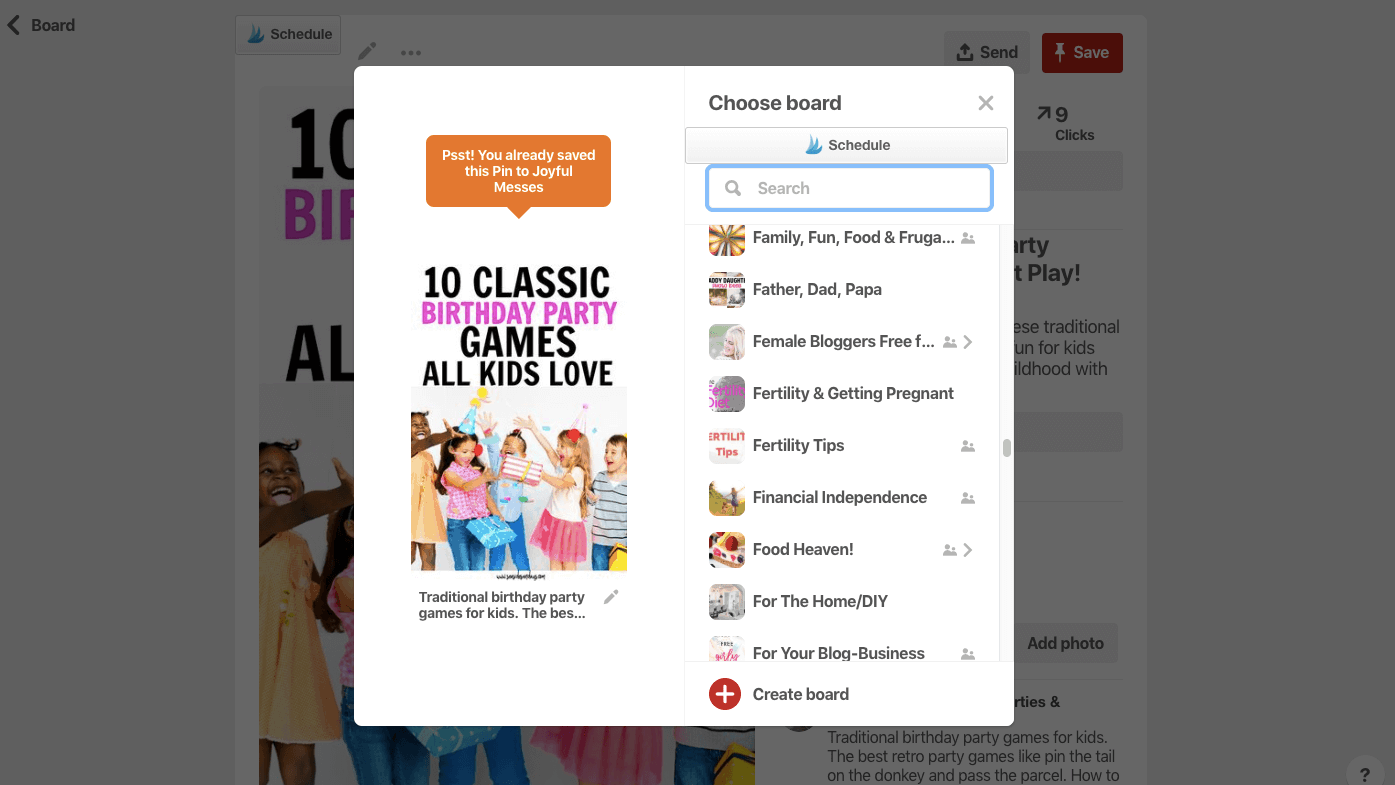
Tips and tricks for using Pinterest group boards successfully
- Make sure you pin often and repin even more frequently. Engaged boards are good for everyone.
- Check if your group board has any other rules about the pins allowed on the board.
- You will also want to check if affiliate pins are permitted or if you are allowed to pin content other than your own.
- Start to test different things and you will develop a pinning strategy. You can read my Pinterest strategy here.
Should I Buy A Pinterest Scheduler?
You can sign up for a Pinterest scheduling tool that will do all your pinning for you. The scheduler I use is Tailwind’s.
If you would rather not purchase a pin scheduler and would like to manually pin your content to Pinterest, Pinteresting Strategies is THE guide you need.
Actually, even if you want to use a scheduler, Pinteresting Strategies is still a must-read. It is full of lots of great information to help you understand Pinterest.
You can read more about the book and the awesome results I have achieved in this post.
RELATED: From 0-70K Page Views in 4 Months – July Income Report
How to start a group board on Pinterest
If you would like to create your own Pinterest group board to invite collaborators to pin to. It’s really easy, just create your board like normal or use an already existing board.
Then click on the + sign next to your profile picture.
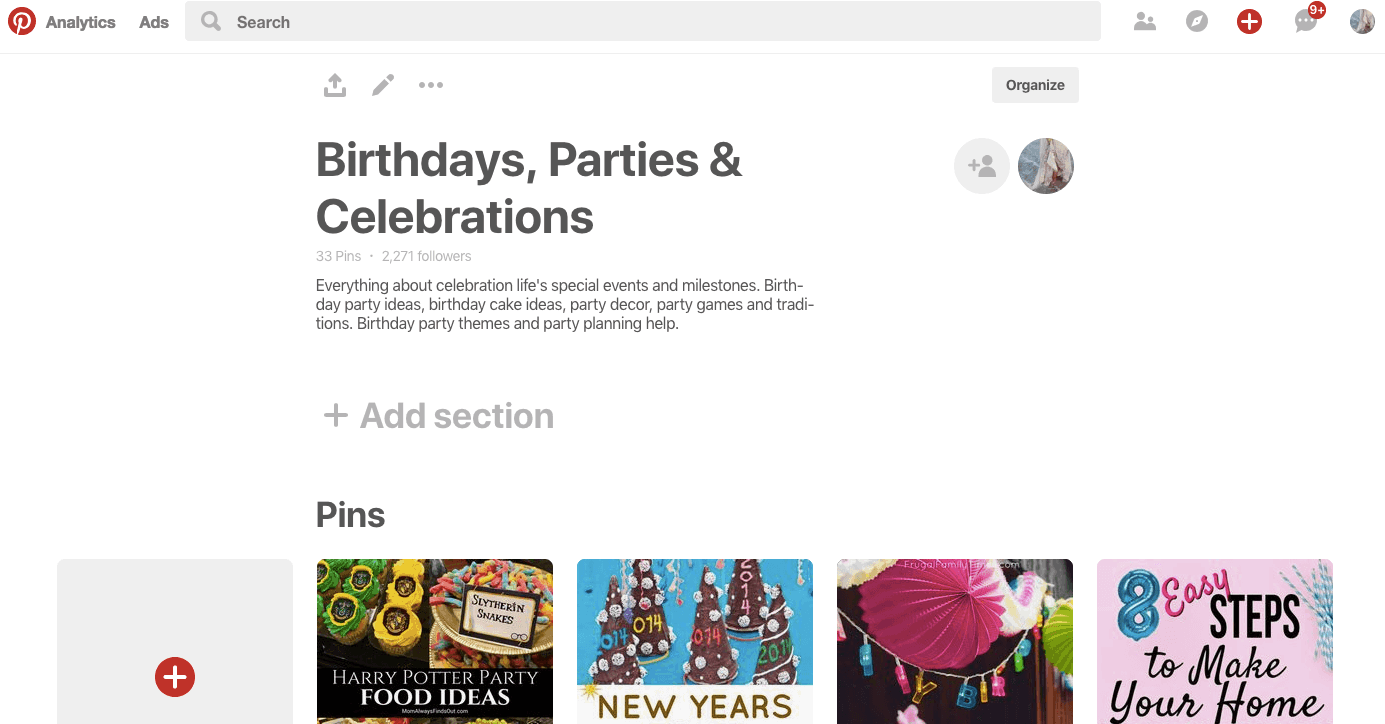
A box will come up where you can search for a Pinterest user by name. You can also type in an email address. Once your invite has been accepted, the collaborator will see your group board in their board list.
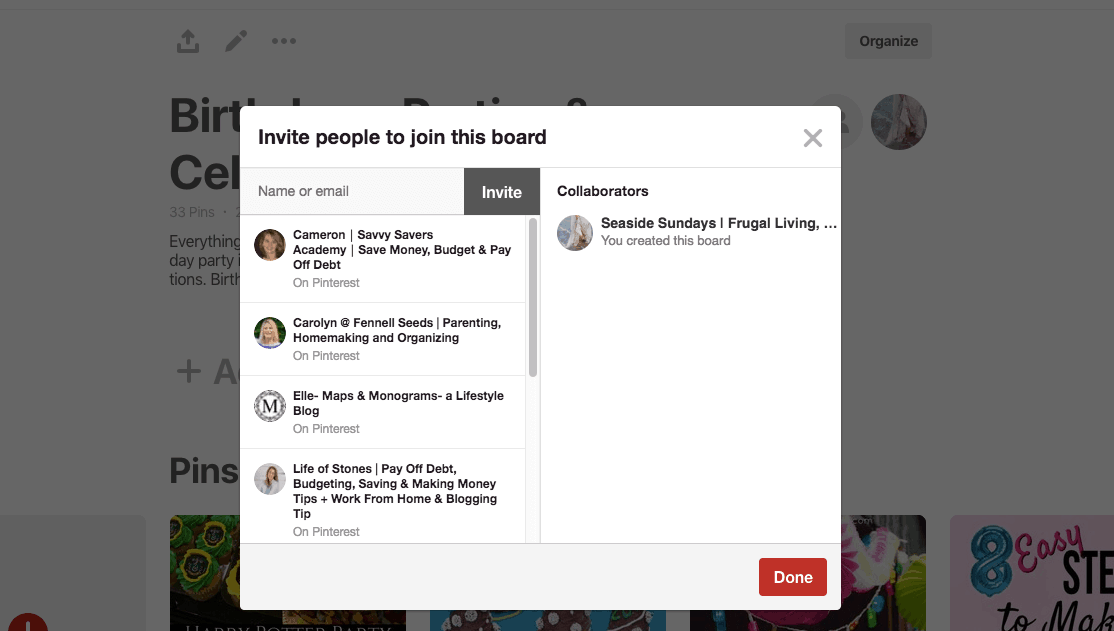
An Alternative to Pinterest Group Boards
Tailwind tribes are a free alternative to Pinterest Group Boards and can really help bring traffic to your blog for free.
Personally I recommend using both group boards and tribes together. For detailed instructions on using Tailwind Community read this post: Why Tailwind Community Is Awesome For New Bloggers
More Blogging Tips
Pin Perfect FREE Guide To Creating Great Pins


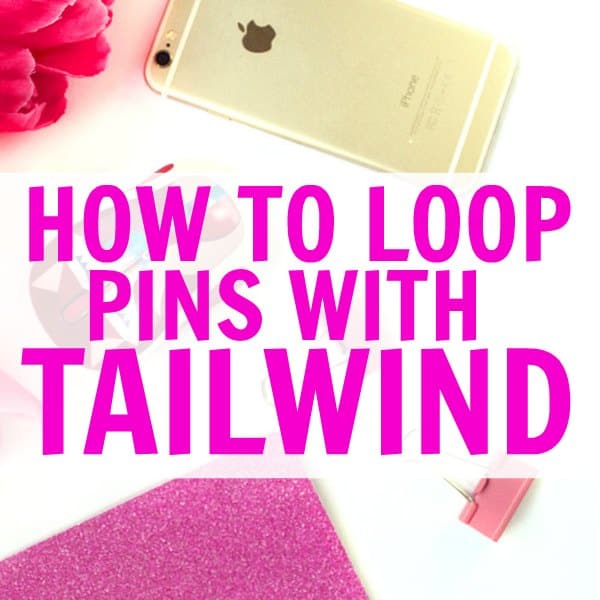

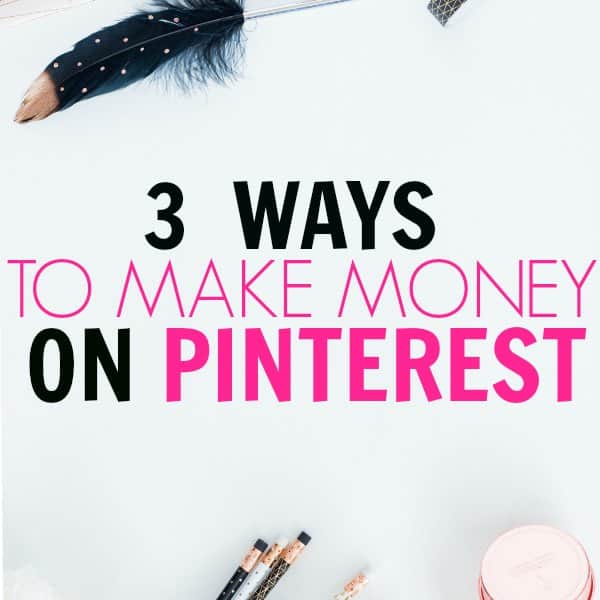
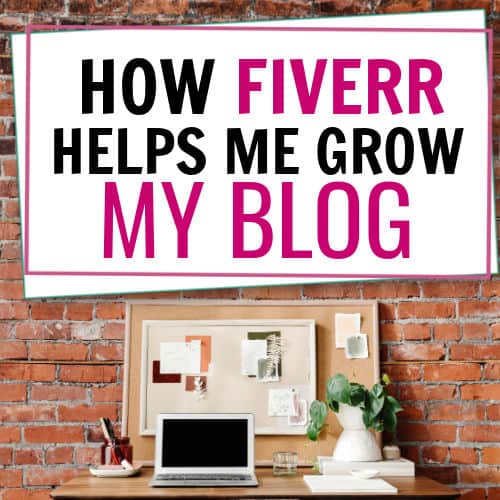


This article is so helpful. Your method beats trying to create a new board just to apply pins in that category, so the algorithm will know what subject to put my pin in. I appreciate you for sharing. I’ll be implementing your method TODAY, and can’t wait to measure the traffic that I gain in the next few months. Thank you again.
The method of identifying and finding group boards by going to someone popular in your niche was so helpful! I used to just use Pingroupie and it was harder and not always easy to find boards for my niche. By looking for boards with multiple profile pictures it made it much easier and I was able to quickly apply for a bunch of boards! Thanks!
I use website called groupboardspy.com to find my group boards (I’m surprised hardly anybody really mentions that website). They categorize boards by keywords Pinterest recommends for any given group board so it’s much easier to find a board for a given category. You can also get A LOT of insight into what group boards other pinners are using, how often the board gets pinned to and whether its worth your effort joinging the board.
I just recently started searching for group boards myself. I already am finding an increase in repins because of the group boards. Tailwind has helped a lot but I wanted to use group boards too. I don’t care for Pin Groupie myself, and don’t use it either. Great post!
Thank you so much for this blog post. It is just what I needed!
You are welcome! Good luck with your group requests!
Group boards are huge help to bloggers. I just started and learning a lot. Good to know about the 3 pins a day. It’s sometimes hard when you have a lot of boards to organize how many repins and such.
I always have a difficult time finding group boards but once I do they are very useful. Pinterest is definitely my top referrer!
Totally agree. I don’t have a huge following, but I still get a ton of traffic from Pinterest because of group boards. I love them. Great post!
Thanks for these tips. I’ve joined a few group boards, and really do appreciate the link to check out some additional ones.
I’ve just started using group boards, but I want to find some more to join to help my traffic. They seem great for that!
I love group boards! They’re seriously a huge help.
I need this post… thank you!!!!
I just started joining group boards and they are really boosting my traffic! Finding really niche boards are a great tip. Definitely helpful!
Great blog post on Pinterest group boards. I believe Pinterest really is a great place to get traffic to your blog.