How To Use Tailwind Communities For Your Blog
If you have spent any time on Facebook groups for bloggers or browsing Pinterest, you have possibly heard of Tailwind. It’s a favourite with bloggers who use Pinterest to promote their blogs (and if you don’t – you should!) as it does a lot of the work for you.
You may not, however, have heard of Tailwind Communities (formerly known as Tailwind Tribes) or you may not really get how they work and how they can actually help your blog traffic.

This page contains affiliate links meaning I earn a commission if you use those links. Please read my Disclosure for more information.
When I first started my blog back in early 2017, I signed up with Tailwind right away. I didn’t get started with Tailwind Tribes for a few weeks as it took me a while to understand them.
Once I finally got round to testing out some tribes and playing around with different strategies, I realized what I had been missing and I saw how powerful they can be.
RELATED: How To Loop Pins Using Tailwind (in just 15 minutes a month)
Massive blog traffic is the holy grail for every new blogger. How can you get people to actually read the beautiful posts that you spend hours carefully creating and editing?
As most bloggers find out, just publishing your post and sharing it on social media doesn’t cut it.
The best thing you can do to grow your blog is to make sure you follow the 80/20 rule where 80% of your time is spent on promotion and 20% on post creation.
The real question is, where to promote your blog and how? There is only so much time in the day and so many things to do when blogging.
If you are promoting your blog using Pinterest (if you aren’t, then you need to be!), you have probably heard all about how great Pinterest group boards are for getting your pins in front of a larger audience.
If not, then you can read all about them in my ultimate guide to using Pinterest group boards.
Another option that works in a similar way to group boards are Tailwind Communities. In my opinion, Tribes are an absolute must for every new blogger out there.
Tailwind Tribes are one of the tools I used that helped me grow my blog from 0-70,000 page views in just 4 months and in my experience, they are one of the best ways to promote your blog posts.
In this tutorial, I will show you how to use Tailwind Tribes to promote your pins in just a few minutes every other day. I think I probably spend less than 20 minutes a week on tribes and get a fantastic return on investment.
RELATED: 25 Fantastic Places to Promote Your Blog For Free
While my results from using Tailwind and Tailwind Communities are personal, Tailwind also publishes the Typical Results of Tailwind for Pinterest Members every year, so you can see exactly what the average growth rate looks like for their members and I think you will agree that it is quite impressive.
Why I Love Tailwind Communities
One of the downsides of Pinterest group boards is that big, established group boards are often closed to contributors.
Tailwind Communities offers a way for you to showcase your pins to more bloggers that, hopefully, will share your pin to their group or personal boards.
I find communities to be more inclusive to new bloggers than group boards. I also think they are a great way to get your pins shared by larger bloggers who have popular boards on Pinterest.
READ NOW: Group Boards for Mommy Bloggers that are open to new bloggers
What Is Tailwind?
First of all, let’s talk about what exactly Tailwind is and why you might find it useful.
Tailwind is a Pinterest scheduler meaning it is a tool that you can use to automatically pin to Pinterest. This saves you from being at your computer all day long.
It is worth noting that Tailwind is an approved Pinterest scheduler meaning their API has been approved to connect to Pinterest for scheduling purposes.
It also means they get the scoop on Pinterest changes and updated (make sure to like their Facebook page for juicy lives and tips).
How Tailwind Works
- Choose how many pins you want to go out every day
- Upload those pins to Tailwind from your blog or Pinterest using the chrome extension
- Let Tailwind decide your schedule or choose your own times and spacing
- Sit back and let Tailwind do the work for you and promote your pins
I currently use the Tailwind scheduling tool in conjunction with manual pinning as I find a combination of both methods gets great results and allows me to have some free time away from pinning!
What are Tailwind Communities?
In addition to the scheduling feature, Tailwind also offers in depth analytics as well as a sharing feature called Tailwind Communities.
Tailwind Communities are similar to Pinterest group boards except that while group boards are aimed at getting your pins in front of a wider general public audience (the followers of the group board owner), all the members of a communities are fellow bloggers or marketers.
There are over 4000 communities currently on Tailwind which means there are options for every niche conceivable as well as general tribes and even communities specifically for sharing affiliate pins.
I have used Tailwind Communities since I started Seaside Sundays a year ago some of my blog posts have gone viral only because of the exposure they have received on the communities.
How Tailwind Communities Can Bring You Traffic
- A new pin that you have just published can instantly get a ton of exposure if it is repinned by a bigger blogger (or many small bloggers!)
- It’s a way to get a new pin in circulation without spamming tons of group boards at once.
- You can find great, quality pins from other bloggers in one easy place which can boost your engagement rates with Pinterest when pinned to your own relevant boards.
RELATED: 9 Simple Ways To Improve Your Pinterest Game Quickly
How To Find A Tailwind Community
If you don’t already have an account with Tailwind, you can sign up for a free trial here.
Communities are free for everyone and you can join up to 5 communities you need to pay for a “power up” to get access to more communities. The free membership allows up to 30 pin submissions per month (across your 5 communities)
Once you are in your account, click on the icon of the little people on the left-hand side menu and then “find a community”. Simply type in your keywords and you will find a list of open tribes you can request.
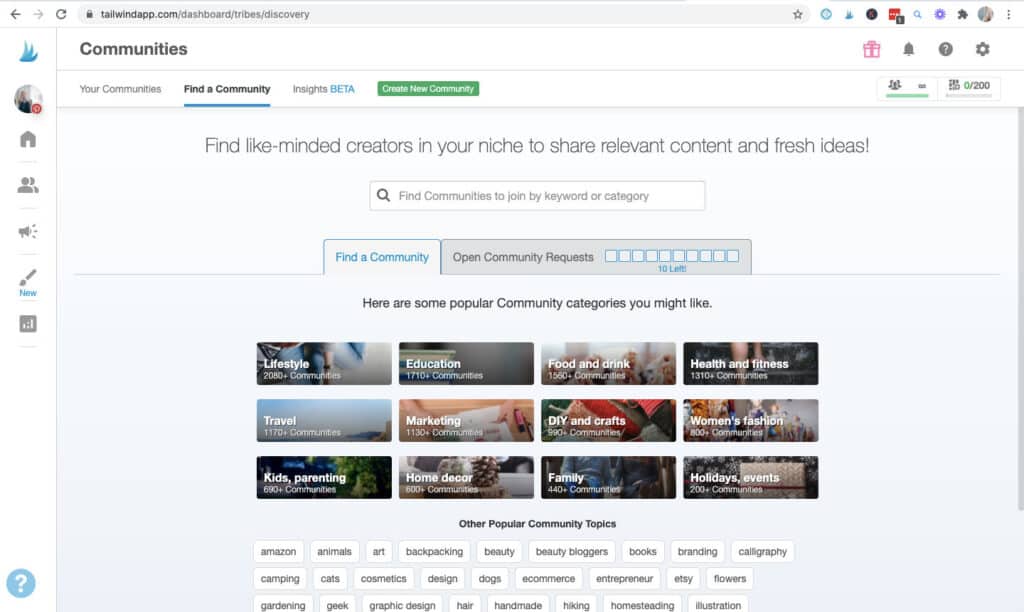
How Tailwind Communities Work
Communities work on a reciprocal basis. Your pins get shared by other bloggers and you share their pins too.
Most communities have a rule that states how many pins you need to share from the community for each one of your own that you add. This keeps the communities active and fair.
You can find the rules on the left-hand side:
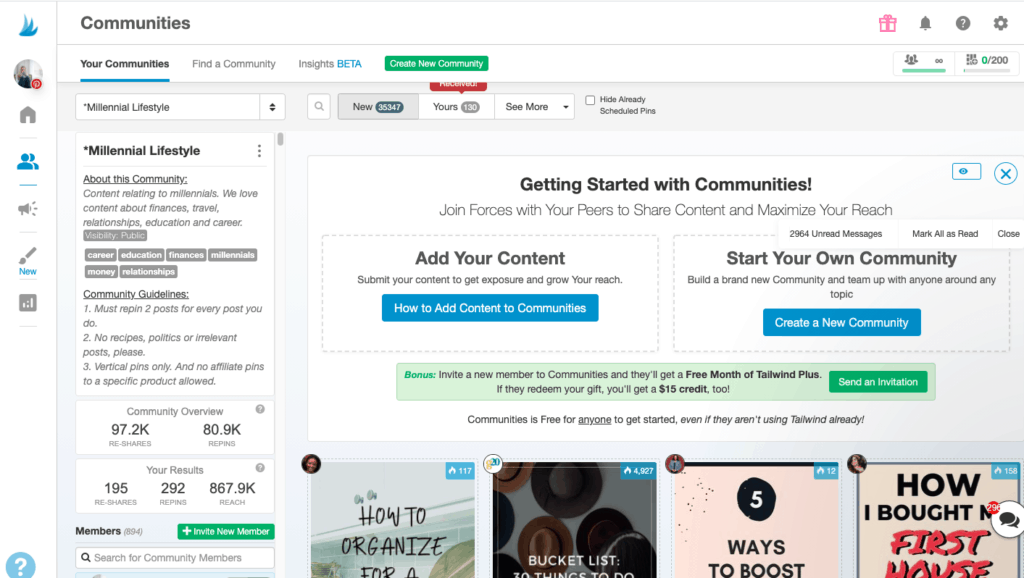
You can see at the top how many pins you have shared and how many you have added so that you can keep track.
The idea is that other bloggers share your pins to their boards which gives you more exposure. You in turn do the same for them.
You can see who has shared your pin and the potential exposure by clicking on the little faces under the pin image:
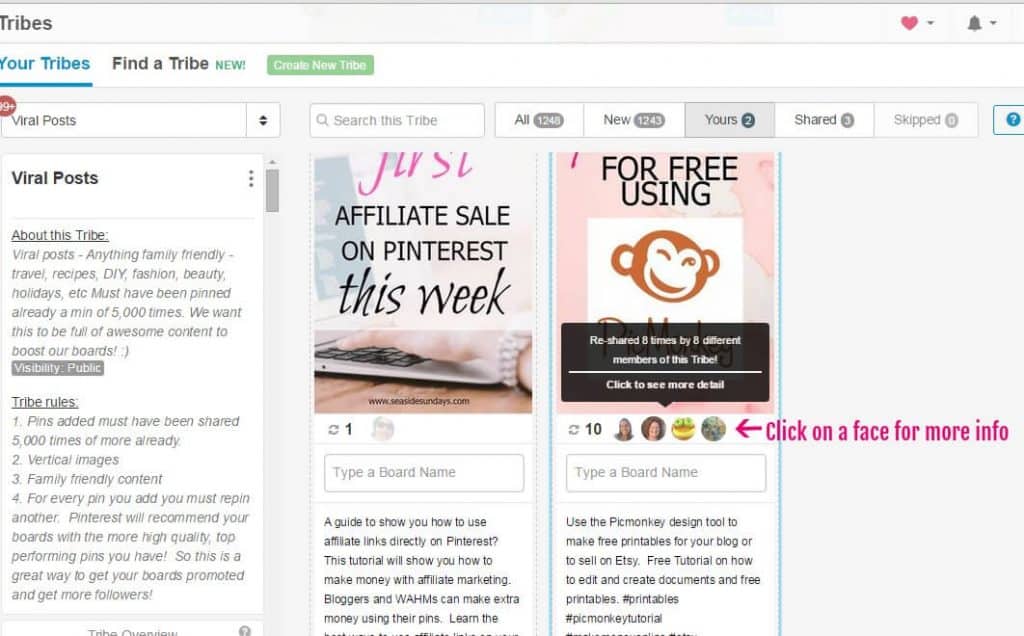
Once you click on the icons, you can see the status of the shares (scheduled on Tailwind but not yet published on Pinterest or published and live on Pinterest) plus how many repins that share has garnered.
You can also see which board it was saved to and how many followers the sharer has on Pinterest.
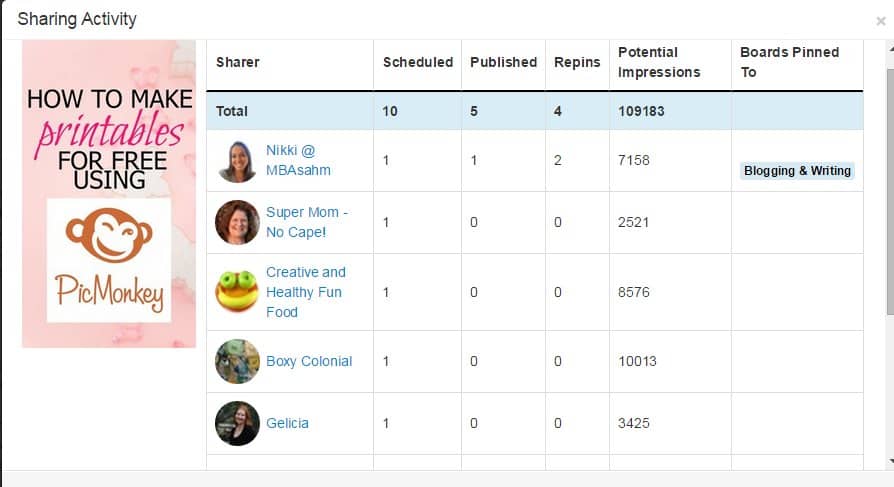
How to Add Pins to a Community
Once you become a member of a community, you can add your own pins to the feed. You can do this either directly on Pinterest or your blog by using the Tailwind chrome extension.
In order to get maximum exposure, stagger your submissions instead of pinning the same pin to every tribe at the same time. You will get a lot more chance of repins that way.
Sample Tailwind Community Schedule
Pin A
Monday:
Community A – Pin A
Community B: Pin B
Community C: Pin C
Wednesday:
Community A: Pin C
Community B: Pin A
Community C: Pin B
Friday
Community A: Pin B
Community B: Pin C
Community C: Pin A
And so on, essentially you are looping your pins through communities.
It’s worth keeping a spreadsheet to keep track. This takes a bit longer than mass adding but it gets better results, in my opinion.
I have a simple spreadsheet set up with the community names and dates along the side. I mark which pin I have added to the tribe each day and any ideas I have for future pins to add.
- Click on the Tailwind extension on your pin or browser.

2. Fill out your pin description if you haven’t already, adding hashtags where appropriate if you want. Then click the “add to tribes” button and a window will pop up:
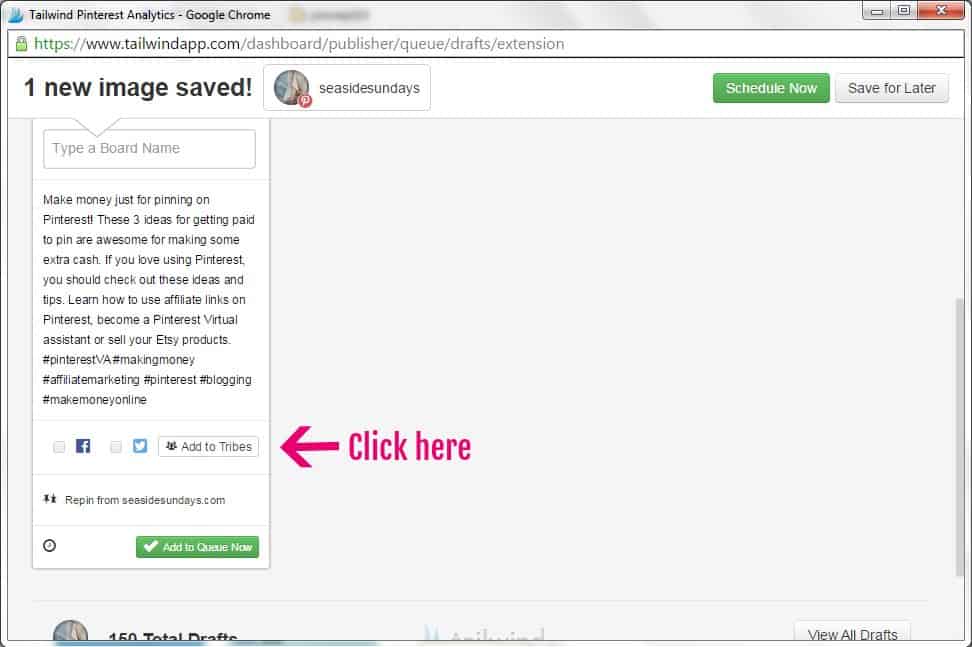
Choose the community/s that you want to add the pin to. and click submit.
The exclamation mark beside the share numbers tells me that I have already added a pin from that post to that particular tribe.
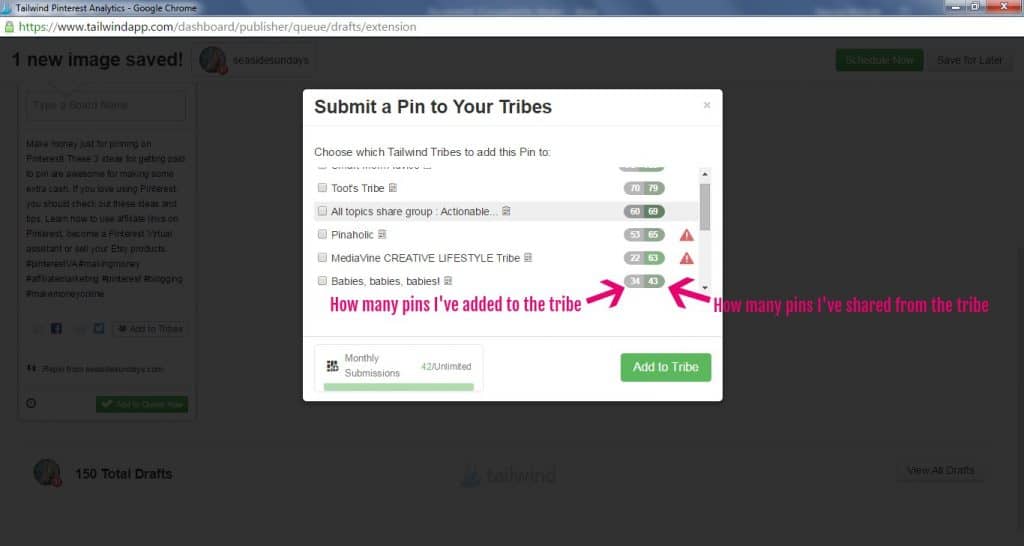
How To Use Tailwind Communities – My Tips For Success
Before you jump headfirst into Tailwind communities, there are some ways to make it work better for you:
- Add only quality pins. You want your pins to be chosen by other bloggers so make them standout and don’t pin junky affiliates non-stop.
- Be aware of the rules. Not all communities allow affiliate pins or off topic pins. Community owners can see who is reciprocating so don’t just pin and run.
- Don’t add the same pin to every community at the same time. A lot of bloggers are in multiple communities and will just see your pin once or miss it completely.
- Make sure to double check your descriptions have pulled through the extension. Very often I have seen a great pin that I want to share but it has no description and I am too lazy to write a description for someone else so I move on and share a different pin. I’m sure others are the same.
- Make sure to share more pins than you add. To save time, I “batch” share a few times a month which leaves me a nice surplus so that I can quickly add my own pins using the extension without even having to open up Tailwind. You can see the number of repins a pin has on the top right corner of the pin in the tribe.
Can you add the same pin again to a Tailwind Community?
Yes! I know it is a bit scary because Tailwind gives you all these crazy warnings if you have already added something to a tribe but chances are, most member of the community didn’t get to see your pin the first time. I normally wait a month or so before re-adding a pin to a community.
Don’t forget that you can create multiple pins for each of your blog post so that you can add them to the community more frequently.
How to Evaluate Your Tailwind Communities
Obviously, the easiest way to evaluate your communities is to look in Google Analytics to see how much traffic you are getting. You can find this by looking Acquisition-Campaigns-all campaigns.
Here is my overview for the last 30 days, you can see that I get a nice amount of traffic from my communities.
But how can you evaluate individual communities?
Look at how many repins/reshares you are getting v the pins you are adding to the community. You can also use this to see which types of pins work well in each tribe.
Understand Tailwind Analytics
Above you will see the dashboard for one of my communities. You will see the following information under “your results”:
Reshares – The number of times members of the community shared my pins. This could be group or personal boards.
Repins – How many repins those pins then got on Pinterest.
Reach – The total amount of potential views my pins had. (this is the number of followers of the boards my pins were added to)
In this tribe you can see that my potential reach is 2.3m.
I’ve added 87 pins to this community since I joined and those pins have has 202 reshares. Those reshares garnered 161 repins on Pinterest.
I aim to get 2 x the reshares as pins so you can see this community is a good one for me.
The next step would be to look at what pins have been reshared to see if a certain niche or type of pin is more popular on this community.
It’s a good idea to check your analytics every few months just to make sure the communities are still working for you. Don’t be afraid to leave communities and join new ones if needed.
Get started with Tailwind Communities today!
Create The Perfect Pin In Minutes!
Subscribe to get my FREE ebook on creating a pin that gets noticed and brings you traffic.
More Posts about Blogging
How To Loop Pins Using Tailwind (in just 15 minutes a month)
9 Simple Ways To Improve Your Pinterest Game Quickly
4 Smart Ways To Increase Your Pinterest Traffic For Free
25 Fantastic Places to Promote Your Blog For Free
Create The Perfect Pin In Minutes!
Subscribe to get my FREE ebook on creating a pin that gets noticed and brings you traffic.

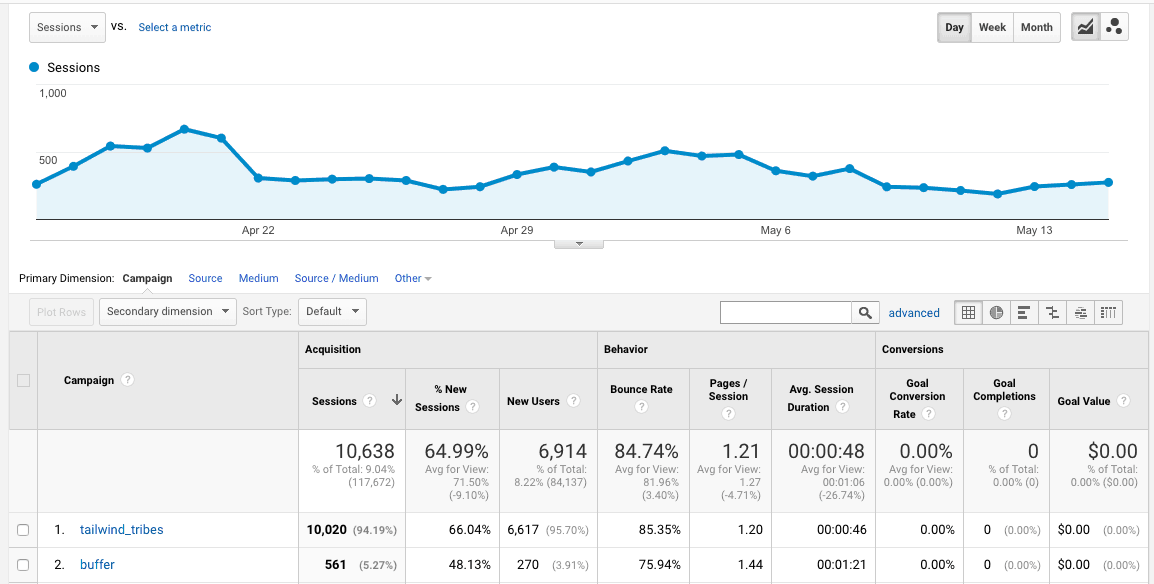
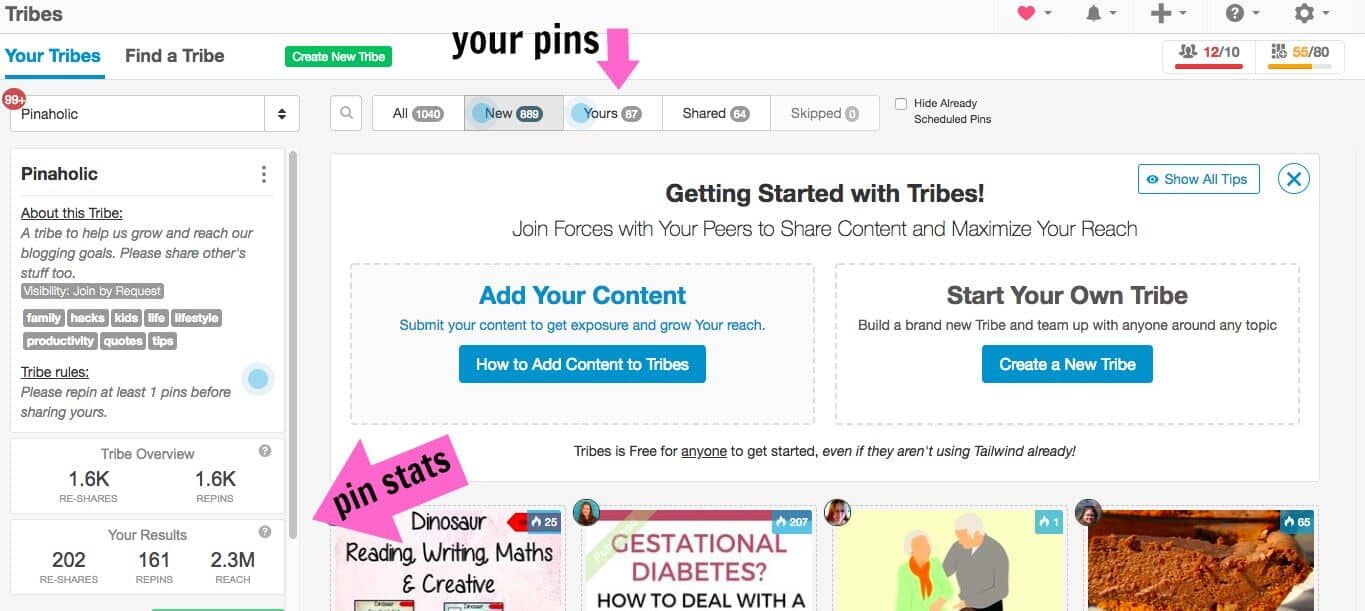


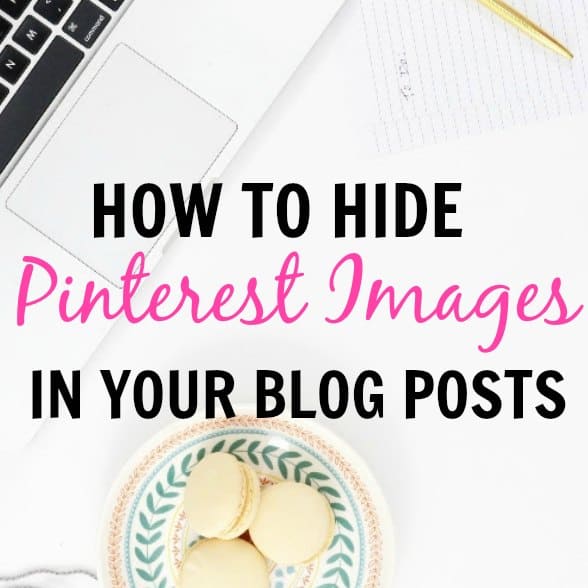
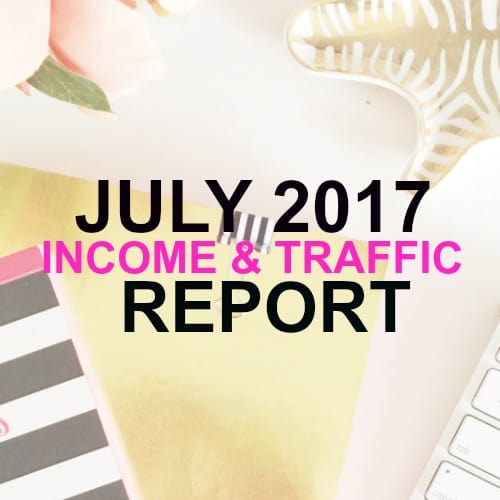
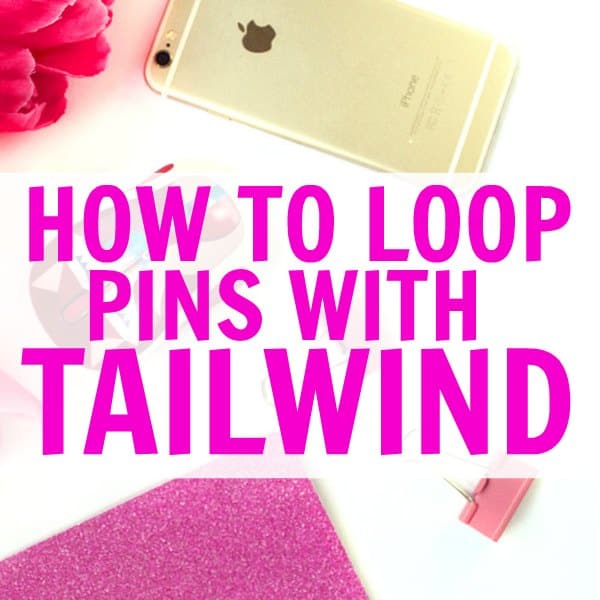

Very excellent and informative blog. I am a new blogger and am reading blogs as much as possible to get useful information. This blog is the simplest and most informed relating to tailwind. Love it. I am going to read other of your blogs. I have saved this one to my saved documents.
I have really learnt another take home information today.Tailwind is another secret for blogger to increase their website traffic
Thanks for the article. I liked the fact that you showed that you generate 10k views to your blog from Tailwind Tribes. This gives me an inspiration of what is possible.
Great post! Did you purchase any of the powerups? Do you think they are worth it?
Hi Victor, no, I have not bought any powerups but keep thinking about it. I often run out of tribe submissions by the middle of the month so it’s definitely something I am budgeting for in the future. great question! If you Powerup, let me know if think it’s worth it.