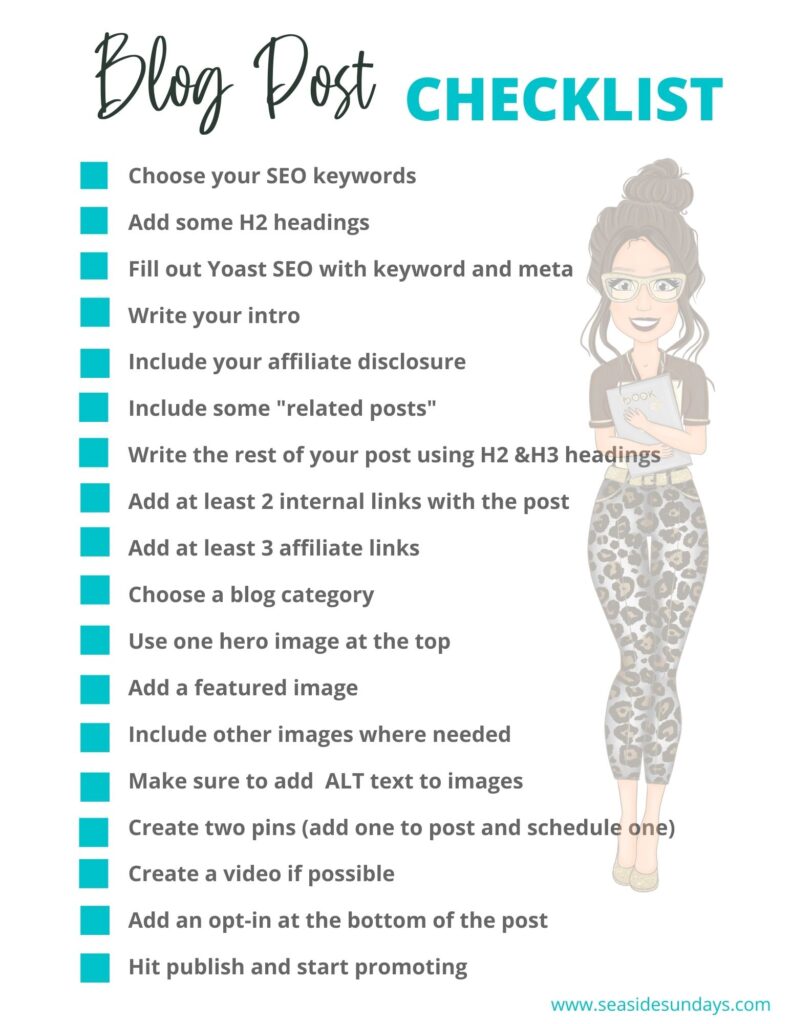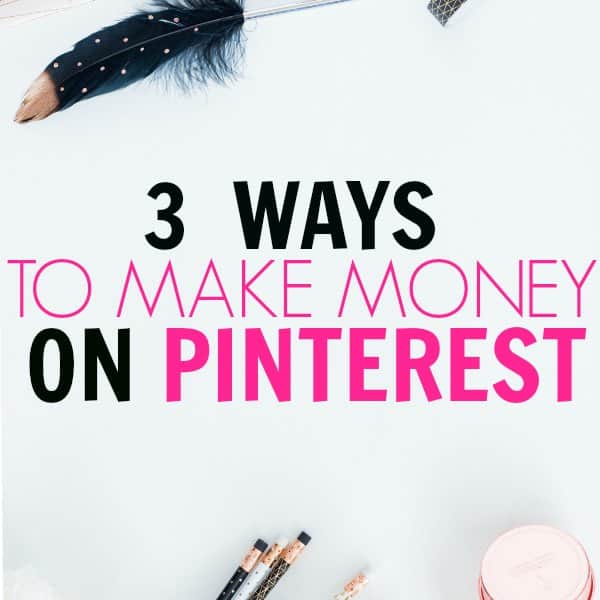Why Your Blog Needs A Copyright/Sharing policy
Today, I have a super easy tip for your to implement right now that can grow your blog traffic for free.
It’s also a really easy backlink strategy that costs nothing and takes no effort whatsoever – my kind of strategy!
I have never seen anyone ever mention this before so I figure you might not have thought of it either and wanted to share.
Ready? – here it is:

Add A Sharing Policy To Your Website
This can drastically increase your backlinks (which are important for SEO) and give you free traffic to your blog.
The more quality links you have from other sites to your blog, the better but sometimes it can be a bit hard to do guest posts or get featured in other blogs. That’s why this technique is worth using.
What is a sharing policy?
A sharing policy is sometimes also called a copyright policy.
It is simply a place on your blog where you let people know if they can link back to your site and use a photo for a round up or post without having to ask for permission.
Normally you can’t use images from another blog or site without express permission otherwise you are violating copyright laws.
However, if the blog has a published sharing policy, they are granting you this permission. This saves you from having to ask them if you can use a photo and helps them get free backlinks and traffic.
How sharing policies work
Here is a real life example:
Let’s say I am creating a round up post of 25 Slow cooker Ideas.
In order to get the photos and links from other blogs I can:
- Send an email to each one that I want to feature and wait to hear back
- Post a round-up request on a Facebook group
- Use the photos and links from blogs that have public sharing policies.
The quickest and easiest way is the third way. It means I can write my post immediately without waiting for responses.
Because I love creating round up posts and am very impatient, I have created a list of bloggers who explicitly allow sharing from their blog.
Now whenever I am writing a new post, I just check my list for relevant blogs that would fit my post.
This saves me a ton of time because I don’t have to email each blogger asking to use a photo or anything.
I can just grab it and link back to their site as they have already given permission.
What is in it for the blogger with the sharing policy?
I already mentioned that if your blog is featured in a round-up, you get a free backlink. You may also get traffic if readers click through to your link.
I know for a fact my round ups have given lots of bloggers some nice free traffic – all because they had sharing policies published on their sites.
On the other side of things, not having a sharing policy might be costing you backlinks and traffic.
Quite a few times, I have found a post I’d like to include in a round up but I can’t find a sharing policy on the site.
Instead of writing an email asking permission then waiting for the response, I often just move on and find a similar blog with a sharing policy that allows me to use their links.
If you don’t have a sharing policy on your site, I highly recommend adding one.
You can either add a paragraph in your about page or in a widget in your footer like mine.
All your sharing policy needs to say is something this:
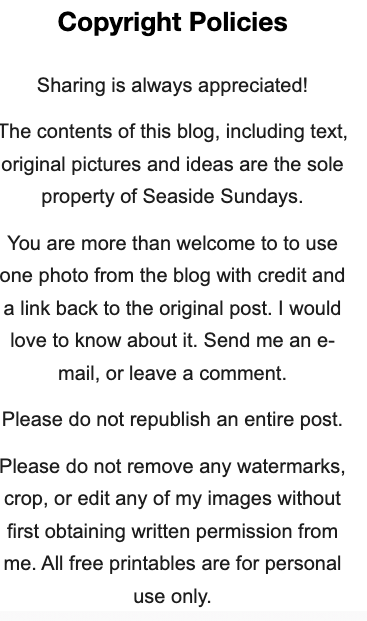
When I create a round-up using links from other blogs, I create a Google doc and list where I got each link from.
If I ever run into issues, I can let the blogger know that I saw their sharing policy. If I got the link from a Facebook round up group, I note that in my Google doc.
Group Sharing Google Sheet
I’ve created a Google sheet that you can add your URL too if you have a published sharing policy.
If you add your URL, it means that you are ok with people using 1 image with a link back to any post on your site in a round up or other post. It also means you have a publicly visible sharing policy on your blog.
I’ve made the Google sheet available for everyone so that we can all help each other grow by using fellow bloggers posts when we need to link to someone.
I’ll be using the URLs added to it when I create round ups and I encourage you to do the same!
Make sure to make your link back do-follow. It is a nice idea to let other bloggers know you used their link so they can promote your post if they want.
Add your URL and access the Google Sheet Here.
Get More Blogging Tips Here
Pinterest Growth Strategy For 2022