Attracting quality traffic to your online store is the key to making sales but is it possible to get visitors without a huge marketing budget or spending hours each day on social media?
While you are probably familiar with Facebook pages and ads, one of the best ways to promote your ecommerce site is often overlooked: Pinterest.

This page contains affiliate links meaning I earn a commission if you use those links. Please read my disclosure for more information.
Pinterest is not only one of the highest converting social media platforms for ecommerce stores, it also one of the most cost-effective.
Why Pinterest should be part of your e commerce promotion strategy
Pinterest is a ecommerce store owner’s dream come true. It’s a great way of attracting your target audience for free and the best thing is that it’s the gift that keeps on giving.
According to their latest stats:
- The average half life of a pin is 6 months compared with just 2.8 hours for a tweet.
- 200m people use Pinterest every month
- 70% of Pinterest users say they have discovered new brands and products on the platform
- 60% of pinners say they get shopping ideas on the site compared to 48% via search engines
- 66% buy something after seeing a brand’s pins
How To Use Pinterest To Promote Your Ecommerce Site
How to make sure your pins are seen on Pinterest:
1.Sign up for a business account and activate rich pins.
Rich pins give your audience more details about your products including and detailed descriptions.
2. Create Pinterest boards for all of your subcategories and products.
For example, an women’s clothing company might have the following boards on Pinterest:
Dresses, skirts, tops, sweater, accessories, cruise, holiday, what’s new, swimwear, special occasion etc.
Give your boards titles that plainly explain what they are about. The best thing is to use the names of items that your customer might be searching for.
Next, go through and add a description to each board and put it into one of the Pinterest categories in the drop-down menu.
This will help your boards show up in the search feed.
Ideally you want to have enough boards that each pin can fit into 2-3 boards. This will give them more exposure.
You could also create Pinterest boards that fit into the lifestyle of your target audience. For example, a baby blanket company could also have boards about newborn sleep, newborn must-haves and baby outfit ideas.
3. Create pins that stand out from the crowd.
You have about half a second to catch a Pinterest user’s eye while they scroll the feed.
In order to get the click-throughs, you need to have pins that stand out and drive traffic.
To get you started, you can grab my FREE Guide to creating pins that get noticed. This free ebook will give you the basics on creating good pins.
A Few Tips for Creating Ecommerce Pins That Drive Traffic
Pinterest often comes out with helpful guides for business users and you can access them at the Pinterest Business page.
Some things to bear in mind:
- Lifestyle images that show the product in use work better than a product on a white background.
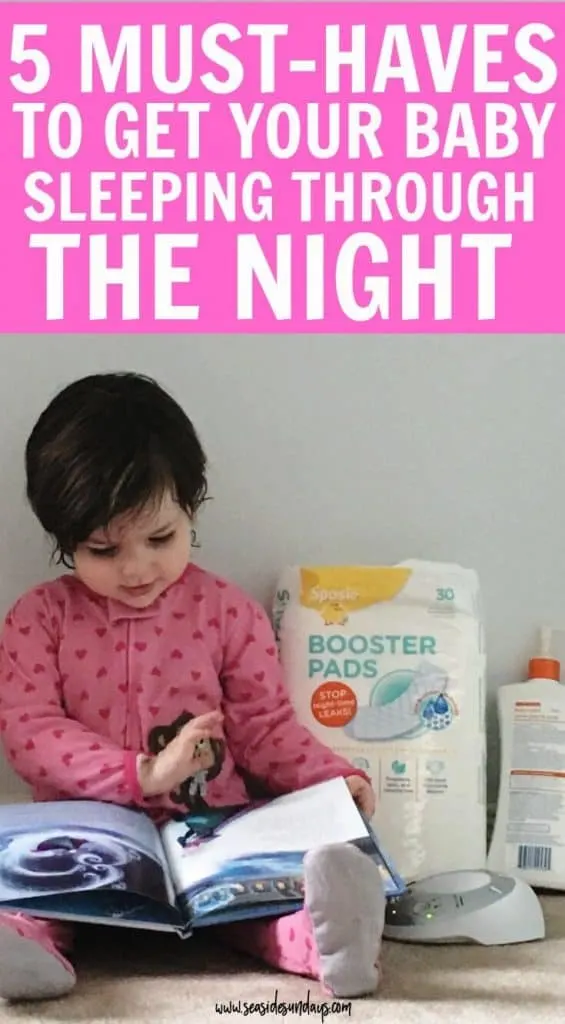
- Multi-image collages get more clicks that single images.

- Add text overlay to your pins – a call to action or simple description works well

- Create multiple pins for each product and A/B test. Try different sizes, images, colors, fonts and headlines.

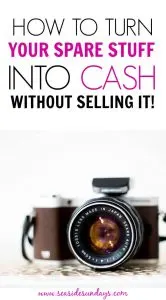
4. Consider setting up “shop the look” pins
Shop the look pins allow users to click directly through to the store and purchase the outfit on the image.
5. Collaborate on group boards with like-minded business owners
Pinterest group boards are an excellent way of promoting your store to users to more Pinterest users. You can invite other pinners to collaborate on your boards or ask to join open group boards. Once accepted you will be able to pin to them.
Read my post on finding and joining the best group boards to promote your pins for tips to get started.
6. Automate your Pinterest Using Tailwind
Once you have created your boards and created some pins, develop a strategy to promote your ecommerce site on Pinterest.
Tailwind is my favorite tool for Pinterest as it saves me time and makes sure my pins are reaching my audience at the right time.
Tailwind allows you to schedule all your pins out to your boards so that you don’t have to spend hours each day pinning and repinning.
You can sign up for an account and try it for free here.
Read: How To Schedule Pins Using Tailwind in just 15 Minutes a Month
Why I love using Tailwind For Pinterest
- Set it and forget it – just choose the boards you want your pins to go to and schedule them out. You can pick specific times or let Tailwind choose the most optimal time for your audience
- Pay one low fee for unlimited pins – you can schedule as many pin as you want with their unlimited plan which means you can plan a month or two in advance and sit back and relax.
- Tailwind Analytics such as board performance, your engagement levels and your top pins so you can see what works.
- Tailwind Communities – allow you to promote your pins to a wider audience and get them pinned to other boards by fellow marketers. Read my full tutorial – How To Use Tailwind Communities To Promote Your Pins
- Crosspost your Pins to Facebook – sync your accounts and Tailwind will publish your post to both Pinterest and your Facebook page at the same time.
For tips on getting started with scheduling your pins on Tailwind, you can check out my tutorial on how to loop pins using Tailwind in just 15 minutes a day
What to read next
How Tailwind Tribes Helped Me Grow My Blog Traffic
9 Simple Ways To Improve Your Pinterest Game Quickly
4 Smart Ways To Increase Your Pinterest Traffic For Free
How To Loop Pins Using Tailwind
Create The Perfect Pin In Minutes!
Subscribe to get my FREE ebook on creating a pin that gets noticed and brings you traffic.

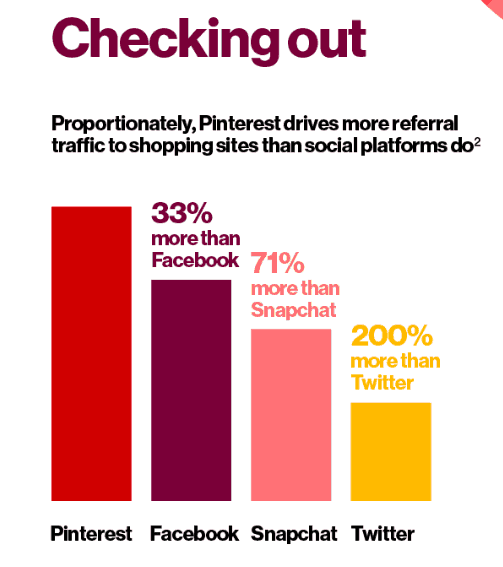
lottie
Wednesday 17th of October 2018
pinterest is defiantly an underused social network and can drive a lot of traffic and revenue if done correctly
great tips and ones which I will be using for sure!