Want to learn how to create a blog and make money this year? Read on for a step by step guide to making money with your own website this year.
I’ve been a six figure blogger for the last 8 years and it was the best thing I ever did. Will you be saying the same on 4 years time?
I made the decision to start a blog while on maternity leave with my second daughter.
I was looking for a way to make some extra income to pay for dance classes, skating and vacations.
Throughout the years, I have started many different side jobs but blogging has quickly become my favorite way for making extra money.
I started my blog in 2017 and have been a six figure blogger for the last 6 years.
In this article, I will talk you through the basics of starting your own blog.
Then we will look at how to monetize your blog so you make money as quickly as possible.

This page contains affiliate links meaning I earn a commission if you use those links. Please read my Disclosure for more information.
RELATED POSTS
How To Make Money With Affiliate Links On Pinterest
I decided to start a blog after reading some articles from Pinterest that showed the income of some top bloggers.
Some make over $100,000 a month from their blogs! I couldn’t believe it. I thought, well, I would be happy with a fraction of that so maybe there is a way.
To be honest, I had started 2 other blogs in the past on blogger.com but I never got past the first post or two before giving up and I certainly didn’t come close to making any money.
This time I decided to do things differently. This time, I was determined to be one of the 5% of bloggers who succeeds at blogging.
Now I want to show you how to create a blog and make money within the next 6-12 months.
Why start a blog that makes money?
Blogging is the online equivalent of writing a journal for some people, while for others, it can be many different things:
- Creative outlet – to share writings and thoughts on various subjects
- A means of recording a trip or occasion (wedding, around the World cruise)
- Therapeutic – sharing an adoption journey or recovery from addiction
- Educational – teaching others something you are an expert in such as cooking, sewing or woodwork
Do small bloggers really make money?
While you may not care about making money with your blog, I am going to assume that you are visiting this site because it is something that interests you.
So can you really create a blog that makes money? Should you?
Absolutely. Creating a blog that provides value to readers takes a lot of effort. So why shouldn’t you get paid for all your hard work?
I personally started my first blog with the sole intention of quitting my full-time gig.
The stress of my job was getting to me but our budget does not allow for me to not work. I gave myself a goal of 6 months but in reality that was not enough time.
I ended quitting my job and becoming a full-time blogger after 11 months of blogging which I think it pretty attainable if you are prepared to work hard and are motivated.
The amazing thing is, you really don’t have to a a big name blogger to make enough money to quit your job.
Here are 3 bloggers who make money with their small blogs
Pete from do you even blog made $3227 in March 2018 with under 8000 page views
I made almost $1000 in my third month of blogging.
June from A Simple Balance made over $300 with her self-proclaimed tiny blog.
In order to start a blog that makes money you need to do 3 things:
- Set your blog up correctly and produce enough content to attract readers (see below for instructions!)
- Drive traffic to your site so that you can monetize it.
- Choose a subject that helps people.
Let’s talk about that third point; no one wants to read all about your day-to-day life with your 37 cats. Sorry.
They do want to read about how you care for your cats and the funny things they do.
There are tons of successful cat blogs, like The Purrington Post that have tons of readers who are desperate to read all about cats.
Any subject (or most) can attract readers as long as you are providing them with a solution to a problem. Maybe Harry is bored at work and his entertainment is reading your blog about your hilarious cat. Bingo. Problem solved.
How to create a blog that makes money (the right way)
- Choose an awesome name for your blog
- Sign up for web hosting
- Install WordPress
- Choose a theme that matches your brand and customize it
- Install Useful Plugins
- Create your About, Disclosures & Contact pages
- Create Awesome Content
- Promote your content
- Apply for ad networks
- Join relevant affiliate networks and programs
First of all, I recommend starting with a self-hosted site using WordPress.org.
While it is possible to start a blog for free on WordPress.com or Blogger, if you plan to monetize your blog and make an income from affiliate marketing and ads, then it is worth the small investment to have a self-hosted blog with your own URL.
Self-hosted blogs use WordPress.org (not.com) and you will be able to install it right from your host.
1. Pick your domain name
Easier than it sounds, you need to pick a name that suits you, is catchy, and above all, isn’t already being used.
The name can either tell your readers what your blog is about or you can choose a memorable phrase or word (which is what I did).
You can use the domain checker at Bust a name to enter keywords and work from there.
I would advise against picking a domain name that is similar to an existing website, especially if it is very successful.
Readers will be confused and it might cost you in blog traffic.
Some ideas to help your creativity:
- Use your own name or a version of it
- Play around on Wordoid and see what it comes up with.
You can check if your desired URL is taken directly at your host, for example Bluehost allows you to check for domain availability before you buy hosting.
Don’t forget that you can buy a URL that is not .com but bear in mind that most people will automatically type in the .com when searching for your site.
You probably also want to check that your name is available at the key social media platforms.
This is super easy to do using the free site knowem.com
Once you have picked the perfect name, you should register your domain so that no one else can take it.
You can use the same company for both your host and domain or you can use two separate companies which some people recommend for security reasons.
I currently use different companies just because I switched hosting companies a few months ago but before that, I was using the same one for both as it made the whole set up process easily (plus I got a free domain with my hosting package!).
RECAP on Choosing your domain name
- Do choose a name that is related to your blog niche
- Don’t show a funny ending like .site or .net. especially if the .com is already taken
- Make sure the social media accounts are available for your domain name
- Don’t copy someone else’s domain name
2. Host your site
Once you have registered your domain , you need to host it somewhere. Imagine your URL is a car, you need a parking spot for it on the internet. A host is the parking garage.
The host you choose is important because your site speed and reliability will all depend on your hosting company.
You also want to make sure their customer support is good in case you experience any problems with your site.
Sometimes sites go down or crash because of too much traffic or a plugin issue (we will get to those!) and you need your host to act quickly to get you back up and running.
If you are a new blogger, I highly recommend Bluehost.
It is great for new bloggers who are just starting out and want reliable hosting at an awesome price. If you are not sure how blogging will go and are on a tight budget, Bluehost is a good option.
Bluehost includes some extras that other hosting companies charge for which is why I recommend them for newbies.
Included With Bluehost Hosting
- Free Domain Name
- WordPress.org for free
- 24/7 support (phone or chat)
- 30 days money back guarantee
- Self-hosted blog for less than $80 a year which means you can monetize your blog using affiliate links and ads
Bluehost has 3 plans to choose from depending on the traffic you get on your site. I recommend getting Basic one when you are just starting out. You can always upgrade your plan if your traffic grows quickly.
Also don’t buy any extras that they offer unless you want the Domain Privacy Protection for an extra $0.99 a month (this means no one can find your address through your domain).
Bluehost also offers FREE SSL certificates for all WordPress sites which for me is a huge advantage.
The host I was with charged me $99 just for 1 year of SSL so you can see that Bluehost really provides value.
An SSL certificate gives your site the padlock sign in the browser bar and is favored by Google in searches.
I highly recommend starting your blog with the SSL installed to avoid having to do redirects at a later date.
Check out all the Bluehost Plans here.
Once you are ready to begin setting up your blog, you can click through to Bluehost and get started!
The first page you will find is the domain registration. Enter your chosen name in the “new domain” box and click next.
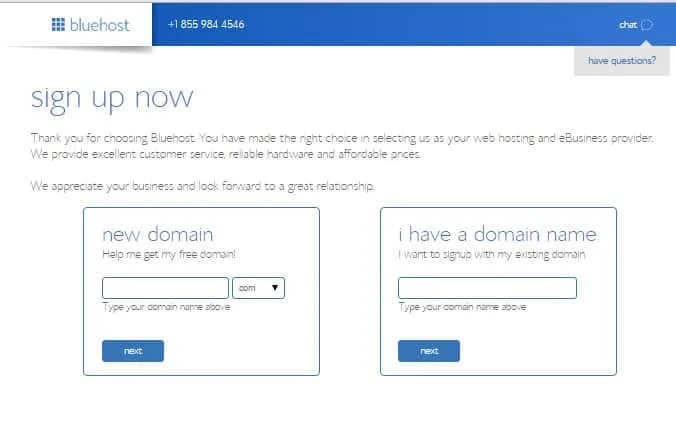
Create your account
You will be instructed to create your account, choose your package and enter your payment details.
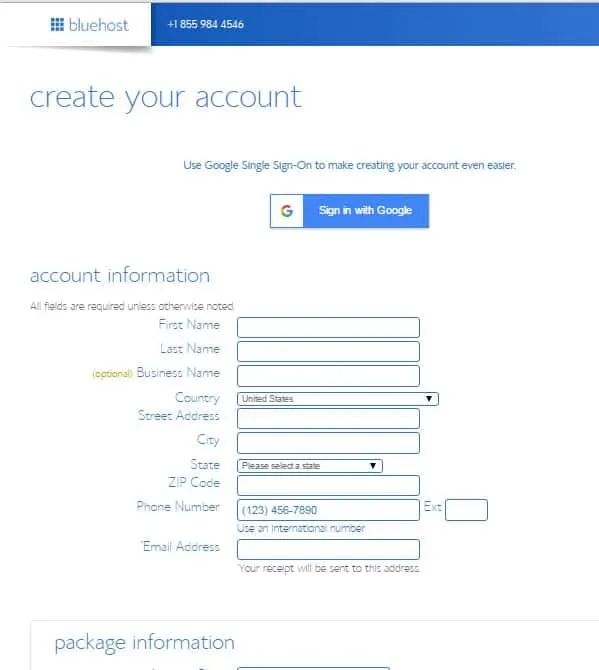
I signed up for the longest term possible as that is always the cheapest option. Don’t forget there is a 30 day money back guarantee if you decide blogging isn’t for you in your first month.
Using my special link for Bluehost, you can get your hosting for $2.95 a month for 36 months or 60 months. That will cost you a smidge over $100 for 1.5 years of hosting which is an awesome deal.
The reason I recommend the longer term is because the prices for hosting always go up after the first term so the longer you can stretch it out the better!
As I mentioned before, you don’t need any of the extras mentioned in the package part so you can go ahead and uncheck them.

Next, create your account and choose your password and you are done!
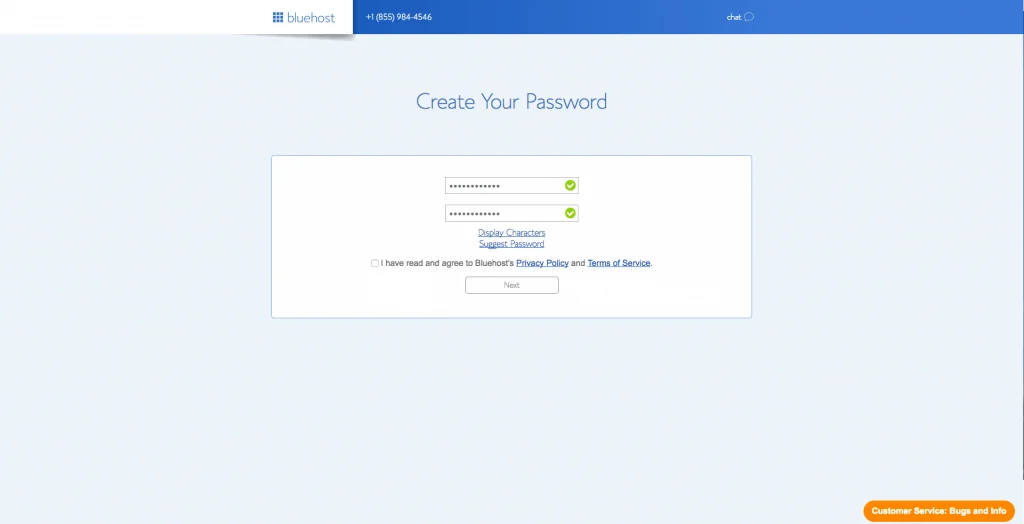
3. Set up WordPress.org
Don’t mistake this for setting up a WordPress.com account.
The two are very different.
For your blog to be able to access ad networks such as Google Adsense and make money through advertising, you need to have WordPress.org installed.
- Once your account has been set up with Bluehost, you will be in your account dashboard. Click the “install WordPress” button at the bottom of the screen to start the process.
- You can pick a free theme now but don’t worry about it too much as you can change it later. This is just to get you set up.
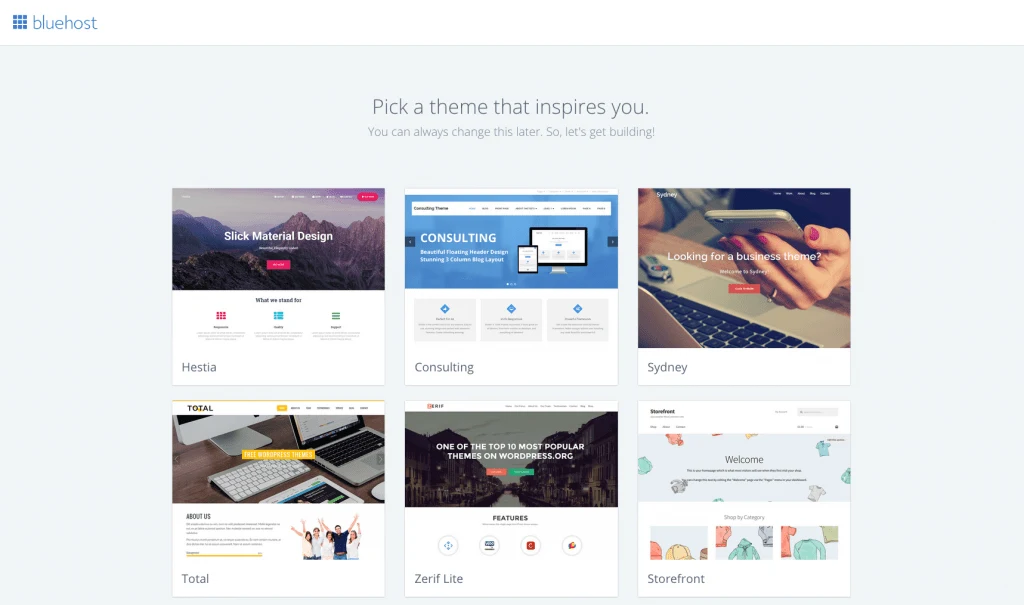
- Click ” Install” on the pop-up
- Create a username and account name and click “install now”
- You will now receive an email from Mojo Marketplace with your WordPress.org login details. Keep it somewhere safe.
- You are all set! Time to do the fun stuff and make your blog pretty!
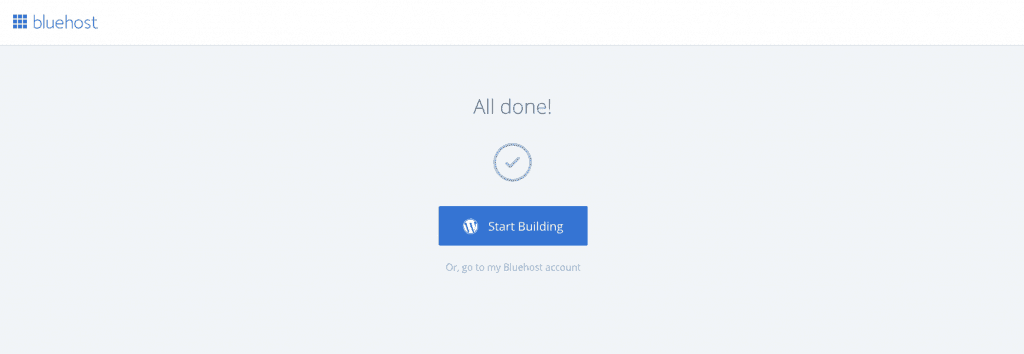
This is what your WordPress dashboard will look like. Along the left hand side, you can choose to start a new post or page, add media (images or videos), customize the appearance of your blog (colors and fonts) and add plugins.
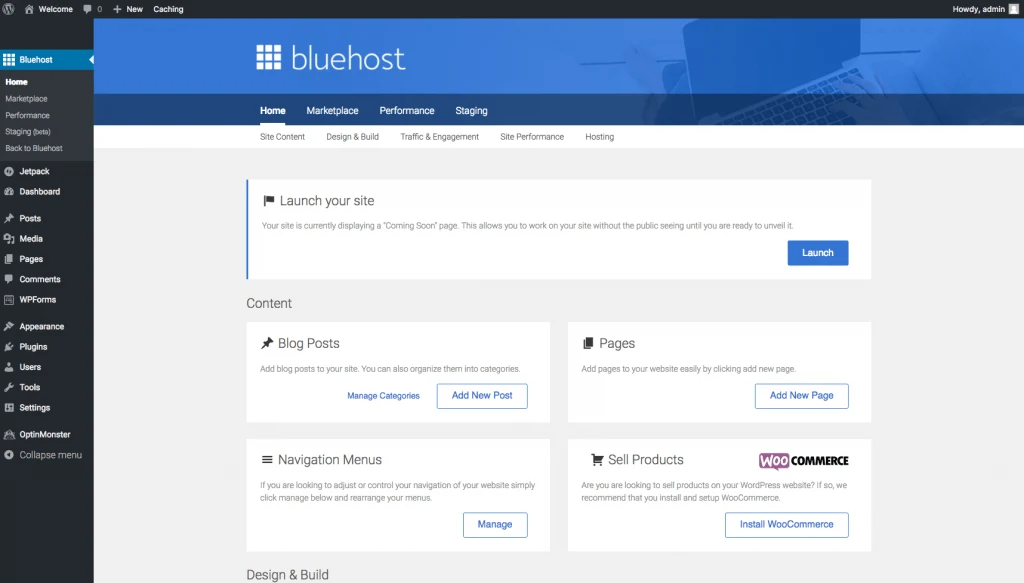
4. Making your blog look good (choosing a theme)
A theme is the style and look of your blog to your readers.
Themes have different fonts, layouts and customizable options. Some are free and included with your Bluehost hosting package and others cost extra.
I recommend purchasing a theme because the free ones have many limitations, especially as far as monetizing your blog with ads and affiliates.
If money is tight, you can start off with a free theme and change to a paid one later on.
The themes I use for my websites are always Genesis themes.
Genesis themes are great because they come with lots of features so you don’t need to understand code or anything too techy.
The Genesis framework is great for beginners who just want to get up and running. It comes in two parts.
First you need to buy the actual Genesis Framework. then you pick your child theme which is how the actual blog looks.
TIP: when choosing a theme, look for one that already comes with the Genesis Framework included. Many do and it will save you a lot of money.
A few recommendations for themes:
Creative Market – this website is kind of like an Etsy for blogger and online creators.
You can find lots of themes at great prices. They also give out 3 free items a week such as stock photos or fonts.
This is one of the best values I have seen and really great for new bloggers on a budget.
** Hint** – check out some blogs that you like to read and normally you will be able to see the name of the theme at the very bottom of the site – check this example below:
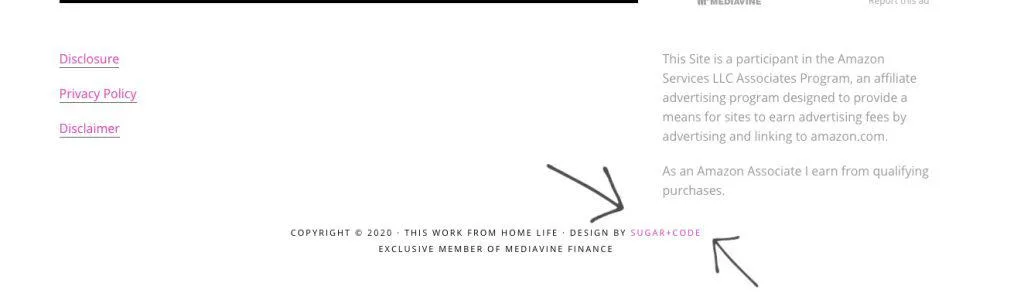
Once you have bought your theme, you will be able to change the colors and customize it to suit your preferences.
You will also be able to add your logo if you have one (I made mine using Canva which is the program I use for creating all my social media images).
5. Install Useful Plugins
Once your blog is set up with a theme, you can take some time to add some plugins to make your site easier to use.
If you purchase a theme from Sugar + Code, they actually give you a list of must-have plugins for bloggers which I found really helpful.
To install plugins, simply scroll down to the plugin button on the left-hand menu in WordPress and click “add new”. You can then search for any plugins that you wish to add to your blog.
Plugins that I use often include:
-
- Yoast SEO – This plugin is essential for making sure your content is readable and SEO friendly.
- Akismet Anti-Spam – helps to blog spam bots and spammy comments on your site
6. Creating your essential blog pages
Head over to the pages section of the menu on WordPress and create the following pages:
About – write a blurb about yourself and your goals for the blog. Make sure to make it about the reader and not about you (if that makes sense).
Contact Me – You can either use a form like the Genesis e-news plugin or simply add in your email or contact information
Privacy Policies & Disclosures – Use the GDPR Framework plugin to create your privacy policy page. You also need to disclose if you will be using affiliates on your website.
7. Start Creating Awesome Content
Now that your blog is set up, it’s time to write some posts!
A few tips that work regardless of your niche:
-
-
- Post frequently and on a schedule so that your readers know when to expect new content (2 or 3 times a week is good)
- Write naturally and use your own voice. Readers want to relate to you.
- Use photos to illustrate your points.
- Aim for 10-20 blog posts at launch to keep your reader’s interest.
- (PRO TIP: you can backdate posts on WordPress – I launched my blog in March 2017 but I have many backdated posts to create a library).
-
8. Promote Your Content
Once you have your excellent blog posts up, it’s time to get some readers!
I’d recommend choosing a couple of social media platforms to start with so that you don’t get overwhelmed.
Different platforms work well for different niches – Pinterest is great for mom blogs, lifestyle and personal finance, Instagram is great for fashion and Facebook is good for recipes and crafts (especially if you make videos).
Another important thing to do is to a Copyright/Sharing policy to your blog. This can help you get traffic and backlinks to your website from other blogs.
Pinterest Marketing
Pinterest is the best and quickest place for a new blogger to get traffic. Check out my free ebook on how to create a Viral Pin.
If you want to know what is working on Pinterest this year, make sure to read my Pinterest Growth Strategy.
More blogging tips
25 Fantastic Places to Promote Your Blog For Free
The Best Freebies For Bloggers
How to use Pinterest Group Boards to explode your traffic
8 Pinterest Group Boards for Mommy Bloggers
Why Tailwind Communities are awesome for new bloggers
How to make money using affiliate links on Pinterest
How To Loop Pins Using Tailwind (in just 15 minutes a month)
Blogging Courses That I Recommend
Pinteresting Strategies
A ebook will help you to grow your Pinterest traffic quickly through manual pinning. Carly grew her Pinterest referrals from 0-200K page views in 6 months using these techniques.
FREE Blog Traffic Bonus Guide
Free course by Lena Gott who grew her traffic from 30,000 to 400,000 page views in only 10 months. I highly recommend every new blogger downloads this completely free guide.
Journey To The Centre Of Amazon
Debbie, the author of this book made over $200,000 in affiliate income in 2021! She routinely makes $5-10,000 a month with Amazon associates and this ebook will show you how.
Its a must-read if you want to really hit the ground running with affiliate marketing.
9. Putting ads on your site
If you want to start a blog that makes money quickly, you probably want to put some ads on your site.
In the beginning, your choice is really limited to Google Adsense or Ezoic.
There is another ad network called Monumetric but I think that they really slow your site down (based on my looking at Monumetric sites).
You can apply to Google Adsense or Ezoic as soon as your blog is live and it can take about a month to get set up.
Bear in mind that you will probably only earn pennies a day from Adsense.
The next best option for beginners is Ezoic.
I use them on one of my sites and I’ve been pretty impressed with all their data and help but the set-up is pretty manual and techy.
You can expect to earn more with Ezoic than with Adsense so they are worth checking out.
You can see Ezoic’s website and requirements here.
Once you reach 50,000 sessions in 30 days, apple for Mediavine ad network.
They are amazing and your earning potential will be much higher than with either Ezoic or Google Adsense in my opinion.
10. Join Affiliate Networks
If you want to monetize your blog, you can also add affiliate links to your blog pages.
Affiliate links are good for recommending products that you love or that you have found useful.
Affiliate links are basically referral links that will pay you a portion of the sale made by your reader.
There are a lot of different affiliate programs out there for bloggers and the best way to get started is to join the big affiliate networks so that you have access to many different products with just one application.
Click here to read The Top Affiliate Networks for New Bloggers
Affiliate marketing is one of the best ways to make money from your blog even if you don’t have many readers.
I made over $300 in just my 3rd month of blogging and quickly grew my income from there.
Free Blog Planner

Now you know how to create a blog and make money, it’s time to start planning your first year out.
As my gift to you for starting your blog, make sure to download my free blog planner. It is 43 pages of jam packed trackers and planning sheets to help you achieve your goals for this year.
To get the instantly free download, head to this page> Blog Planner
Make sure to use coupon code “NEWYEAR” to get 100% off your Blog Planner, making it completely free.
Final tip for creating a blog that make money
Blogging is constantly evolving and social media algorithms change all the time.
Constantly learning and trying new things on your blog to see what works is so important
. The key to a successful, profitable blog is adapting to changes as quickly as possible and giving your readers what they want.
Related Posts
How to use Pinterest Group Boards to explode your traffic
Why Tailwind Communities are awesome for new bloggers
How to make money using affiliate links on Pinterest
24 Awesome sites that offer free stock photos for bloggers
Create The Perfect Pin In Minutes!
Subscribe to get my FREE ebook on creating a pin that gets noticed and brings you traffic.

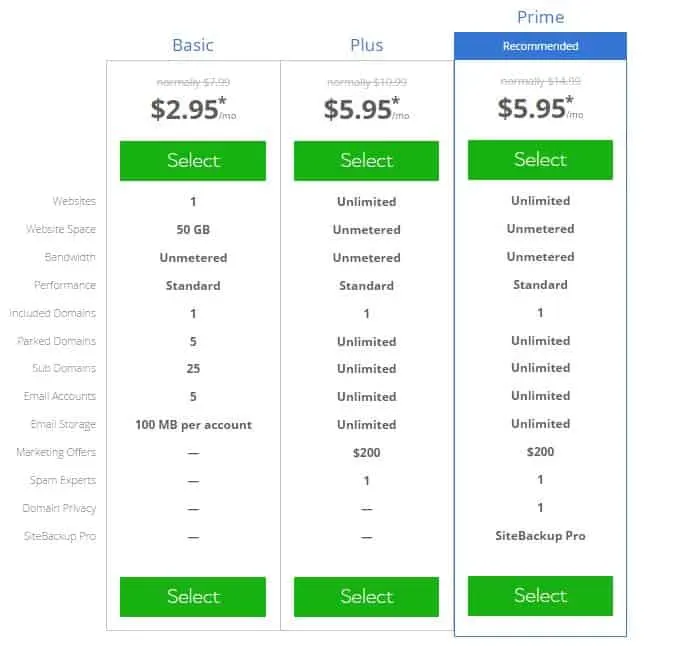
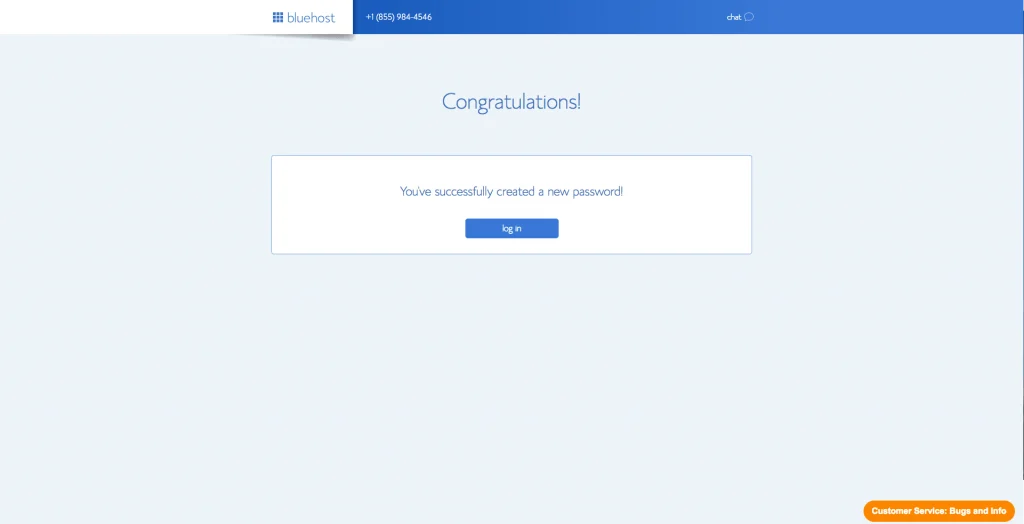
Susannah
Tuesday 19th of March 2019
Thanks for the shoutout, Gemma! We're so glad you're a Mediavine publisher and are proud to play a small part in your success. If you ever have questions about revenue, optimization, etc., please reach out to us at publishers@mediavine.com — Susannah at Mediavine
Chris Beckett
Tuesday 30th of January 2018
I am so new to this but I am excited after reading it. I am 51yr. old male and looking to start up a blog in "sports vacationing" or "the travel fan" I really could use a coach or guide as I would like to follow your plan you have written, it sure seems like you have covered all the bases. I understand it will take time to get up and running and I hope to build a great blog properly. I am just a little overwelmed I guess. Chris Beckett
Andres Escoto
Monday 18th of March 2019
I have a blog already on Blogger would you recommend switching to Wordpress?
What are your thoughs about Blogger vs Wordpress?